
Woocommerce Buttons Animations allows put animations to the buttons on the product page, the cart page and the checkout page, in addition to some options such as animation wait time and animation repeat time.
Imagine that a possible customer is viewing your product detail, and at this moment the add to cart button begin to shake, this movement catches the attention of the customer and induces him to click.
How does Woocommerce Buttons Animations work?
It applies an animation to these Woocommerce buttons:
- Add to cart button on the product detail
- Go to checkout button on the cart page
- Place order button on the checkout page.
Downloads
Payment is required to unlock file at a low cost and without fees.You can save your money up to 95% and 100% virus free files.
No waiting! The download will available after successful payment.
High Speed and Safety! 100% Satisfaction Guarantee.







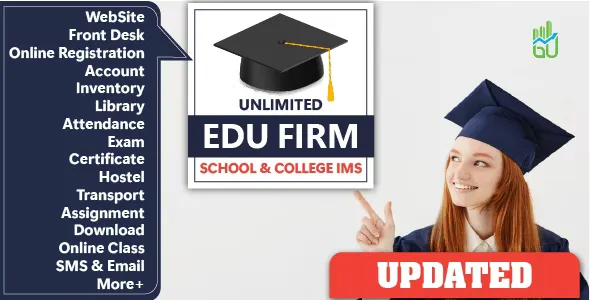
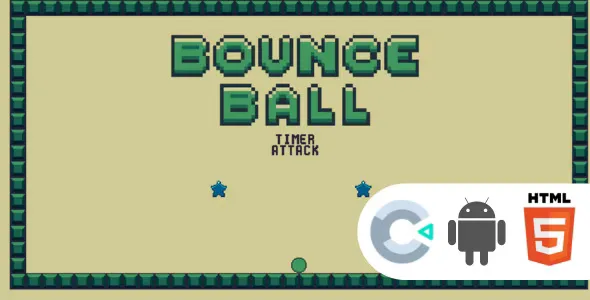

Only our members are allowed to comment this post.