
Automated online booking & scheduling for WordPress: fully customizable booking form with online payments, notifications, and Google Calendar sync.
Bookly Pro add-on enables advanced features of Bookly online appointment scheduling plugin. With Bookly Pro, you can remove all the limitations of the free version of Bookly WordPress booking plugin.
The default configuration of Bookly Pro includes:
- Fully-customizable booking form that can be used on any device;
- Filterable, sortable and searchable booking list that you can print or export to CSV;
- Unlimited number of Staff Members with individual working schedules, prices, and ability to manage their profiles and online booking calendar;
- Unlimited number of Services which you can group into categories and set unique colors for easier viewing in Bookly Calendar;
- Importable and exportable customer base with unlimited clients list which displays payments stats and internal notes about the client;
- Various templates for customizable Email and SMS notifications;
- 2-way synchronization between Bookly Calendar and Google Calendar which automatically reflects all updates in Bookly in your Google Calendar;
- Integration with PayPal Express Checkout (note that this method is deprecated as of January 1, 2017 and no longer serviced by PayPal for new customers), the list of completed and pending payments;
- Built-in analytics with booking statistics;
- WooCommerce compatibility;
- Multi-language support - 12 languages included;
Downloads
Payment is required to download file with fair pricing and no hidden fees.You can save your money up to 95% and 100% virus free files.
No waiting! The download will available after successful payment.


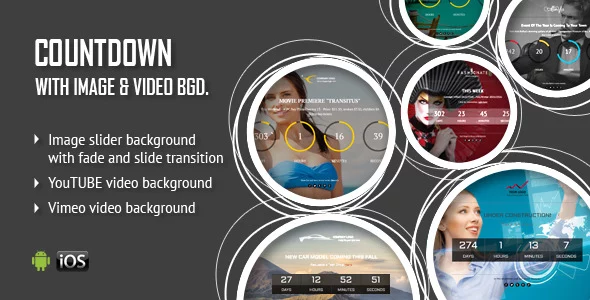







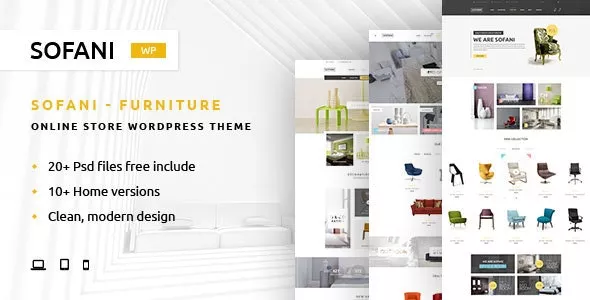


Only our members are allowed to comment this post.