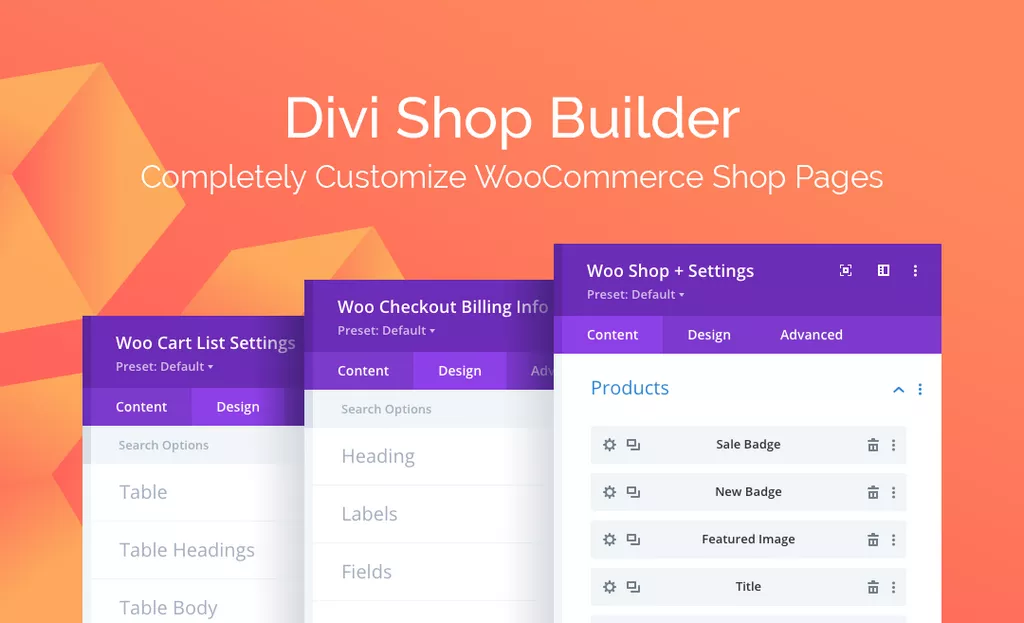
Expand the Divi Builder to your WooCommerce Shop, Cart and Checkout pages. Build and customize all your ecommerce pages with Divi’s drag and drop builder.
Use the Divi page builder to completely customize your website’s store experience. Until now, you could only edit WooCommerce cart pages with Divi. Add 8 brand new modules for building Cart and Checkout pages and for adding product content to any page including more than 100 configuration controls.
The Divi Shop Builder for WooCommerce makes integrating every element of the cart with your overall design. From displaying your visitor’s list of selected products and total to the style and wording of each notification. Each step in your sales funnel is important and tweaking your cart page can help to limit cart abandonment issues.
From the personal information and shipping details to coupons and the final purchase button, your checkout page needs to feel safe and professional. Editing your WooCommerce checkout page is about more than just giving your site a fancy new look. Style instills confidence for safe and secure transactions on your website.
Drag and drop the expanded shop module and sell your products from any page. Choose what elements of your product to display, show items from your store dynamically, and customize the layout including text, position, colors, overlay, icons, buttons, ratings, badges, navigation, price, and animations all with the Divi editor.
Grab attention to new products and automate the badging process with Woo Shop+ Module. Display NEW badge based on the product published date and help clients make purchasing decisions and increase conversion rates.
Change from grid product view to list view with one click. Highlight the textual elements, product description, title, description and reviews. Helps clients make decisions based on detailed information and provide better user-expierience on your ecommerce store.














Only our members are allowed to comment this post.