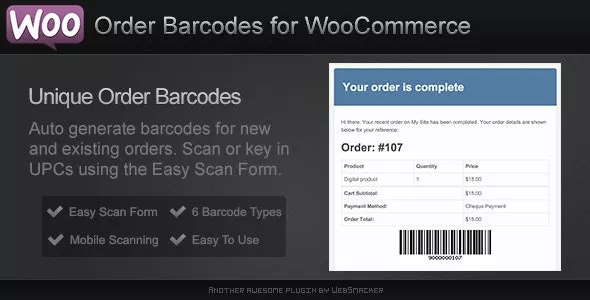
Now you can add a Barcode or QR Code to new and existing orders within WooCommerce. The barcode or QR Code is added below the order details for both the web and email forms. Using the built in easy scan form, store owners can quickly complete orders or check customers in. This makes this plugin a robust (yet simple) e-ticket solution for any type of event, booking or reservation.



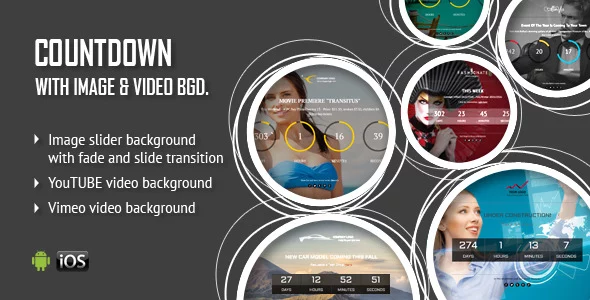










Only our members are allowed to comment this post.