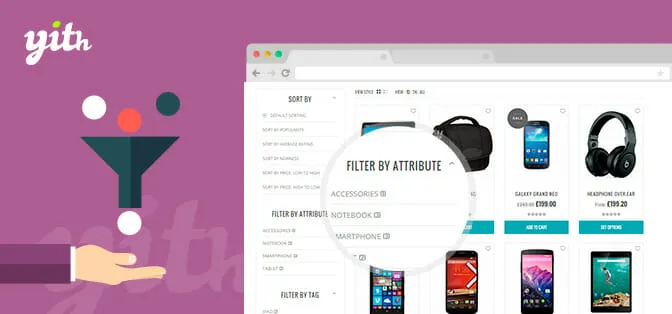
Without the right help, finding the right product in an e-commerce store might be a mission impossible for your users. Almost all usability research proves that 75% of users leave the shop if they cannot find what they are looking for within 15 seconds. For this reason and to make the product search and selection processes easier, it is essential to loyalize customers and to support sales.
It is as simple as that: if users cannot filter products, they cannot find what they are looking for quickly enough. And if they cannot find it, they cannot buy it.
YITH WooCommerce Ajax Product Filter allows your users to filter products based on their needs (category, size, color, brand, price and much more) and in a few seconds they will find exactly what they want to buy: a simple and powerful tool to address your customers towards their ideal product, speed up the purchase process and improve the conversion rate of your online shop.
Our plugin suits any kind of store, especially those with big catalogs and tons of products that may confuse customers and make you lose on sales.
Lead your potential customers effectively towards your products and remember: you only have 15 seconds to do that!
Create unlimited filter presets to show on different product or category pages
Through the plugin administration panel, you will be able to create unlimited groups of filters (that we called “presets”). For every preset, you can choose the filters to show and where this preset will appear using the widget, the shortcode, the Gutenberg block or the Elementor widget. In this way, you can create different filters based on the page on which they will show up: for example, you can set different filters per product categories or create custom pages with specific filters
Enable the default preset and with just a few clicks you will see your store filters up and running
To make everything easier we have included a default preset containing all the filters available in the plugin. You can disable the filters that you don’t need and choose where and how to show the preset. Do you want the filters to show up in the shop sidebar? Use the built-in widget and the filters will immediately be available to your customers. As an alternative, you can also use the default preset shortcode or add the built-in Gutenberg block to any page of your site: no matter which way you choose, you will see your shop filters up and running in very few seconds and no more than 5 clicks.



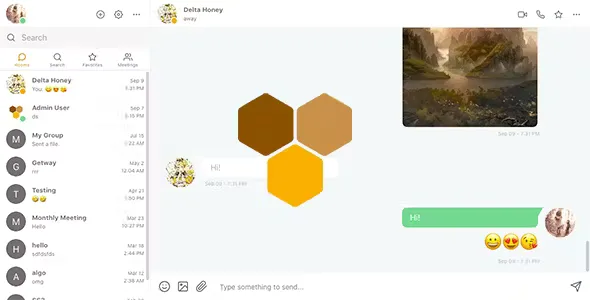







Only our members are allowed to comment this post.