![]()
Add Custom Fields to Your WooCommerce Product Variations. Save time editing product variations and give customers the information they need with WooCommerce Custom Fields for Variations.
Save Time Customizing Your Product Variations
- Improve the admin experience by adding any number of custom fields to your product variations site-wide to make customizing your product variations a breeze.
- Your new custom field groups will be added to all product variations, allowing you to fill in the additional information when editing a product, or leave them blank - saving you a ton of time.
- Custom fields can be grouped together under headings, giving your shop managers the best experience possible.
Use Multiple Field Types for Easy Editing
- Use checkboxes, dropdowns, and radio buttons in your custom field groups to make updating commonly-used product information straightforward.
- Include small or large text areas for completely custom content that can be adapted for each product variation.
Only Show the Content You Need to
- Your filled-in custom fields only show once a customer has selected that variation, giving them the best experience possible.
- Additional information appears right below the variation selection options, so they won’t miss a thing.
- You can also use our shortcode to display the variation information wherever you want.
- WooCommerce Custom Fields for Variations uses your theme’s styling, so it blends right in, making your users feel right at home.
Downloads
Payment is required to download file with fair pricing and no hidden fees.You can save your money up to 95% and 100% virus free files.
No waiting! The download will available after successful payment.


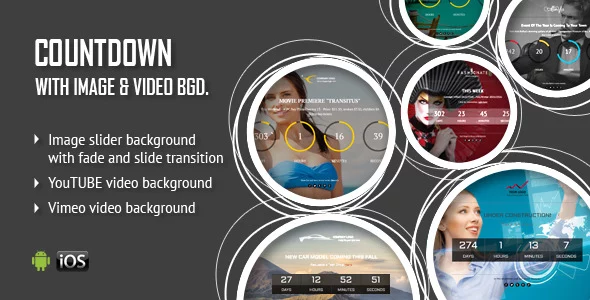








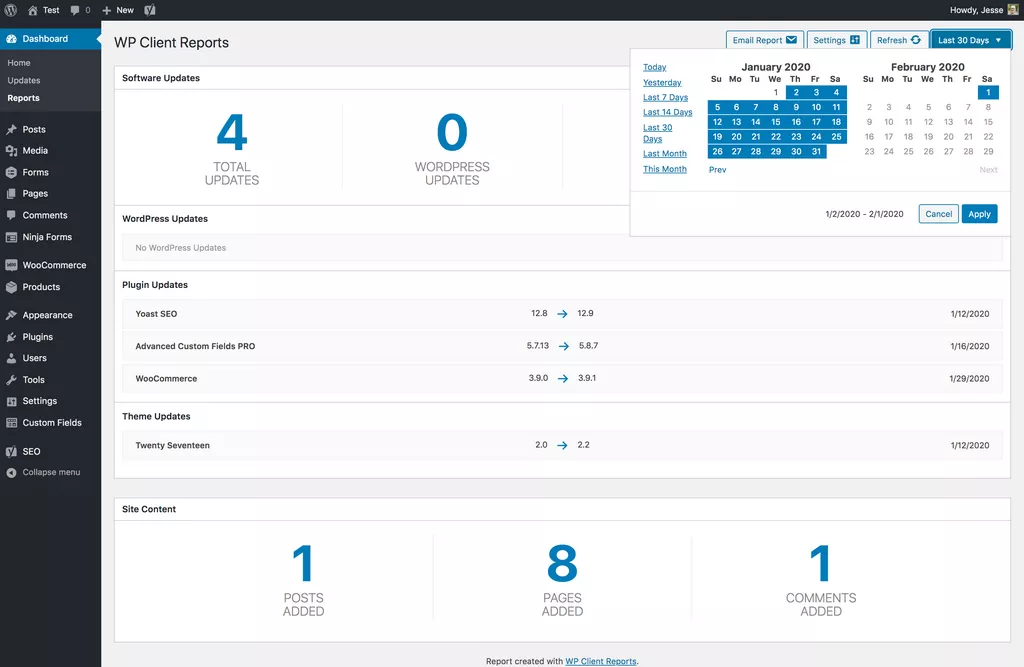
Only our members are allowed to comment this post.