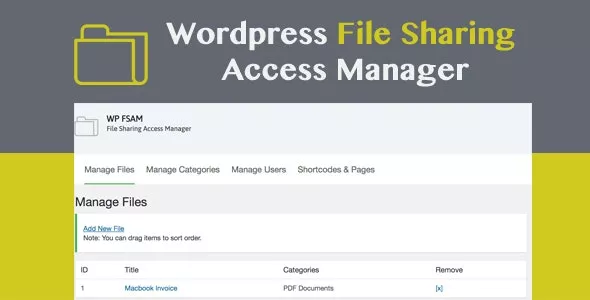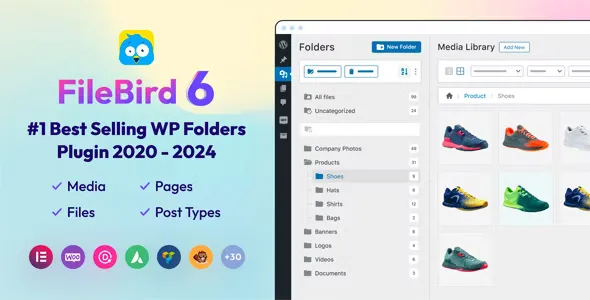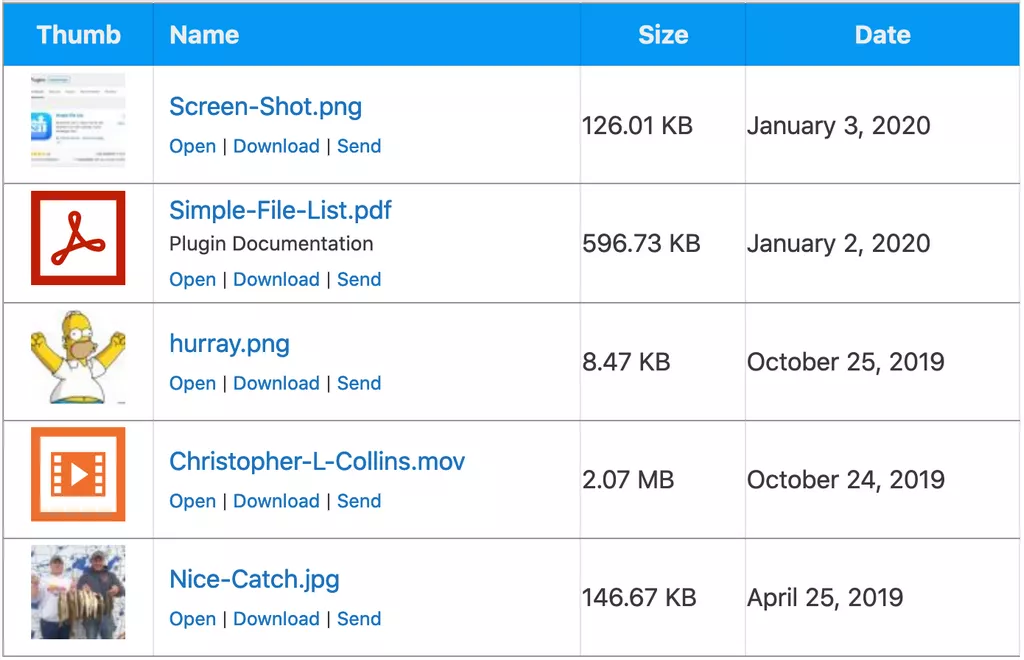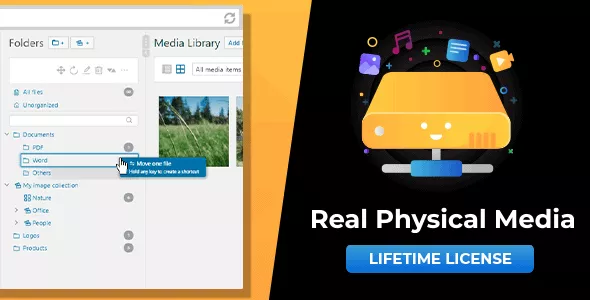Prevent Direct Access Gold v3.3.6

Prevent Direct Access (PDA) Gold protects unlimited WordPress media files, e.g. PDF & MP4, against Google & unauthorized users.
Protect Unlimited Media Files and All File Types
Prevent Direct Access (PDA) Gold protects unlimited WordPress media files and all file types including PNG, JPEG, ZIP, DOCX, PDF, MP3 and MP4 that you upload to your WordPress Media, Pages or Posts. Once protected, they cannot be accessed directly via their original links (URLs). Unauthorized users will be redirected to your 404 error page when attempting to access and download these files.
Block Google from Indexing your WordPress Protected Files
PDA Gold explicitly tells Google and other search engines not to index any of your protected content. As a result, your protected files and their original URLs won’t be indexed nor appear on the search results. This essentially eliminates the chance of someone picking up your important files from search engines.
Restrict Protected File Access to Logged-in Users or Paid Members
PDA Gold allows some specific roles of your website such as your subscribers and paid members to access your WordPress protected files.
This feature comes in handy when you already have a membership site in place and want to protect your private files against the public, and at the same time, allow your members to access those files.
Create Unlimited Download Links
PDA Gold gives you the power to create as many private download links as you would like to. That allows you to share a protected file with different groups of users, and at the same time, keep track of clicks on each and every private download link. You can even customize your download links so that it looks more meaningful and legitimate to your users.
Protect & Expire Download Links
You can protect not only your WordPress files but also their private download links that you’ve created. There are a few ways you can do so:
- Manually deactivate or delete private download links
- Auto deactivate private download links after a number of clicks or days
- Block private download links access by IP addresses
You now have total control over who and how long they could access your private files.
What about other features?
- Protect multiple files at the same time
- Filter protected & unprotected files
- Protect files on the fly
- Auto-replace unprotected file URLs in content and much more
[attachment=21233:prevent-direct-access-addons.zip]
Payment is required to download this product with cheap price.
You can save your money up to 90% and 100% virus free files.
No waiting! The download will start immediately after successful payment.
High Speed and Safety! 100% Satisfaction Guarantee.
Fast payment without registration.
RELATED ARTICLES