
A flexible and powerful Joomla CCK and Content Builder which allows you to create your very own content types with advanced custom fields.
Managing Content Types
Start with one of the 14 prebuilt apps to manage your content types. Choose between apps rendered with the YOOtheme Pro page builder or stand-alone apps which have their own layouts.
Content Management Made Easy
The ZOO CCK is perfectly integrated into the Joomla user interface. Manage all your apps and their content types, categories, tags and comments.
Add Your Content Types
The content builder is used to create custom content types. Any combination of custom fields is possible to build the content type you need.



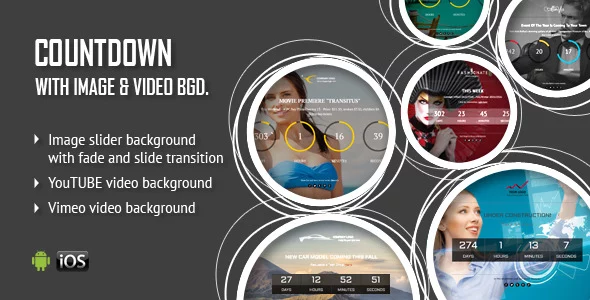







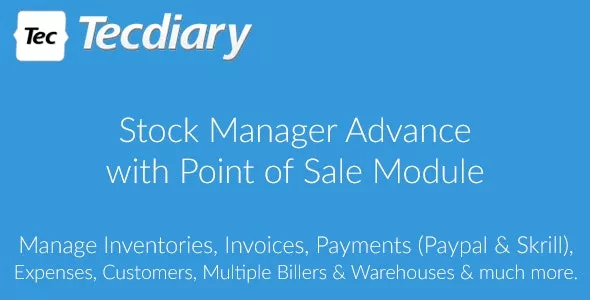

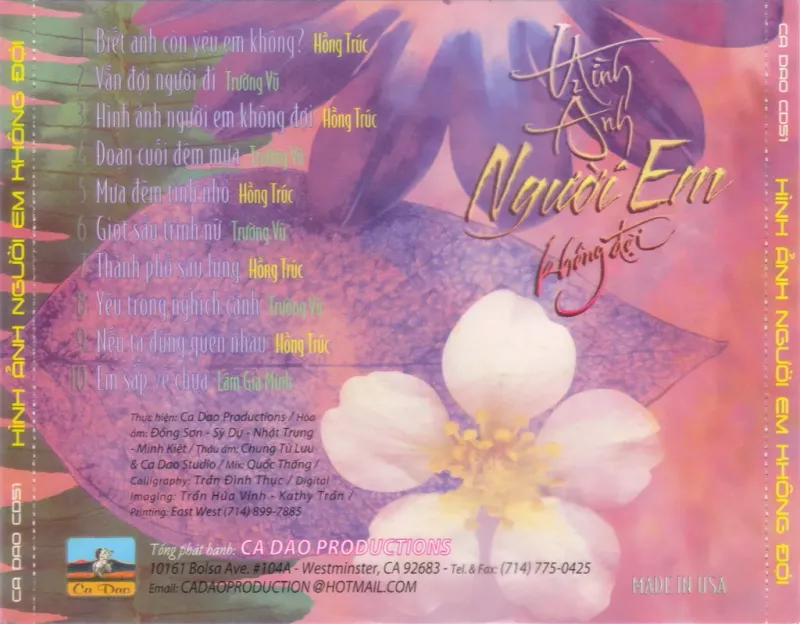
Only our members are allowed to comment this post.