
With this plugin, you can easily disable plugins on specific WordPress pages (or all but the selected page)
Deactivate Plugins Per Page is useful for speeding up your site mainly because many external plugins will load their jаvascript and CSS resources on every page even if you are using them on the same page.
How it works?
You can add deactivation rules for active plugins. For example, for a contact form plugin that you only use on the contact page, just add a rule to deactivate it for all URIs except the contact page.


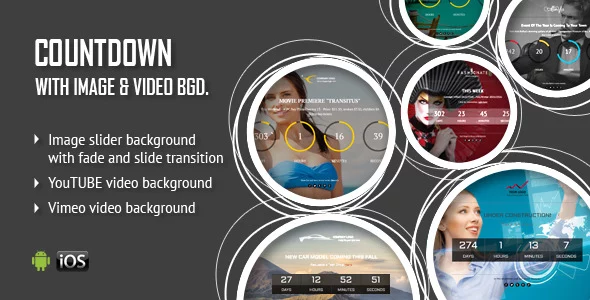







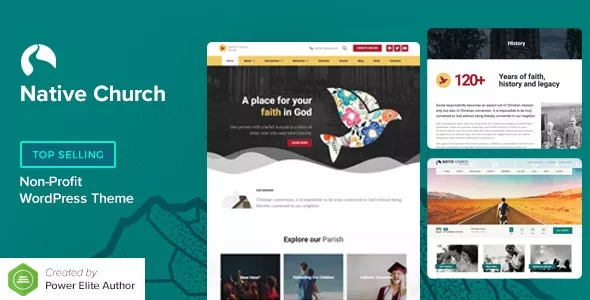
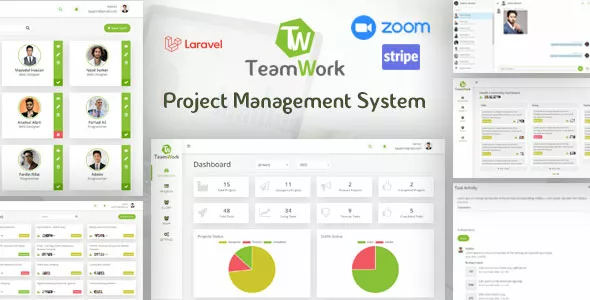
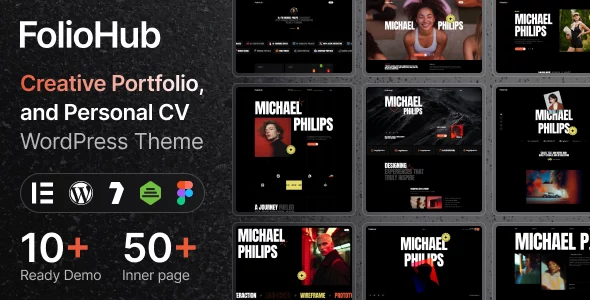
Only our members are allowed to comment this post.