
wpDiscuz Premium Extensions Bundle has dozens of addons. You can extend the functionality of your site with this plugin. All essential and even dozens of extra-cool features will be available for you, there are not any limits. What you will get?
wpDiscuz Media Uploader. Allows to upload photos, videos, audio and other type of files with comments. This addon brings the best comment file attachment experience ever. Separate buttons for all types of media and files. It works with Single and Multiple file uploading modes. Each part of user interface and user experience is fully configurable. Attached media files will be displayed with image lightbox, HTML5 video and audio players.
wpDiscuz Embeds. wpDiscuz Embeds addon allows to embed hundreds of video, social network, audio and photo content providers in comments and replies. More than 30 video providers: Youtube, Vimeo, Dailymotion, Rutube, Vevo, Vesti, Metacafe, Liveleak, Funnyordie, Dotsub, Scribd, Citytv, Snotr, Wat, Novamov, Youku, Putlocker, Veoh, Zappinternet, Dalealplay, Zkouknito, Allocine, Break, Vzaar, 4shared, Movshare, Shiatv, etc… Hundreds of audio, social network, audio and photo content providers: SoundCloud, Flickr, Twitter, etc...
wpDiscuz Private Comments. wpDiscuz Private Comments addon is an easy tool to allow commenters create private comment threads. These threads will be available for website administrators, moderators and for the thread owners. Addon adds a small button next to the comment submit button to set it as private, also it adds [Private] button to parent comments to make it as private after the comment is submitted. The buttons to set comments as private can be displayed / hidden for certain user roles in dashboard. Also, it allows setting certain user role to moderate private comments. This feature can be enabled / disabled for certain Comment Form in case you have many custom comment forms for custom post types.
wpDiscuz Report and Flagging. Flagging a comment tells admins that a comment requires moderator attention. This addon comes with complete package of very useful functions and tools, which automatically moderates all comments based on number of flags and down votes (dislikes). In other words, website visitors will help you moderate bad comments. Those will be automatically unapproved or trashed once the maximum number of flags and dislikes is reached. Moreover, it allows visitors to report comments choosing bad comment category and writing some description/reason. Addon keeps you informed by email notifications about new comment reports and new auto-moderated comments.
wpDiscuz Comment Author Info. WordPress Comment System has a lack of information about comment authors, people only see commenter name and avatar. wpDiscuz Comment Author Info addon is designed to provide extended details about comment authors. Using this addon people will be able to see comment author extended profile, activity, votes and subscriptions. Click on comment author info icon and open pop-up window with according tabs. In Profile tab you can see commenter quick statistic (number of comments, posts, likes, dislikes), biography, etc… In Activity tab all comments of this author, in Votes tab: all voted comments and in Subscriptions tab: all type of subscriptions to new comments.
wpDiscuz Comment Search. A must addon for websites with large amount of comments. This is a perfect way to find comments with AJAX powered search form. It starts searching while you’re typing search words. Works very smooth and displays search result without reloading page. wpDiscuz Comment Search addon comes with three search modes: “comment text”, “comment author” and “comment author email”. So you can find all comments made by certain author name and email address. This addon has complete package of front-end customization options; colors, backgrounds, borders, phrases and more...
wpDiscuz Emoticons. Smiles and emoticons are one of the most used feature in all kind of communities, chats, forums and blogs. It’s an essential solution if you want to display your emotion in a text . Unfortunately WordPress emoticons are not so impressive and we were getting lots of request to create a new set/package of emoticons for wpDiscuz comment plugin. And now it’s here! wpDiscuz Emoticons Addon brings an ocean of emotions to your website comments. It comes with an awesome and unique smile package. And we’ll add more nice packages in future releases.
wpDiscuz Online Users. wpDiscuz Online users addon is designed to indicate users online status on comment list. It adds online/offline badges on the right side of comment author name. Addon checks all user statuses real-time and changes badges on comment list without reloading page. When a new user signs in (login), wpDiscuz Online Users addon displays a pop-up notification with just logged in user details (name, avatar) and last comment (comment intro and link to comment). Addon also comes with many options and front-end style settings.
wpDiscuz Ads Manager. wpDiscuz Ads Manager is a light and powerful advertisement management system that allows you to add ads in comment area (after and before comment form, after and before comment list, after and before comments). You can display adverts in comment form and on comment list. There are many locations and ability to create ad banners with different displaying logics. You can attach many ads to one banner and show them randomly on top/bottom of comment form and after X parent comment on comment list. You can use simple text, HTML, iframes and ad service codes like Google Ads in advert banners...
wpDiscuz Frontend Moderation. wpDiscuz Frontend Moderation addon is an All in One powerful yet simple toolkit to manage comments on frontend. This addon allows to approve new comments, unapprove automatically approved bad comments, put those in spam, send an email to comment author, move certain comment to another post, add comment author to blacklist and trash or permanently deleted. Also this addon allows registered users to delete their comments within comment editing time-limit. All front-end phrases are available for quick translation in addon settings page. And there are options to change colors and backgrounds of moderation options menu on front-end.
wpDiscuz Subscription Manager. Finally you can monitor and manage all subscribers in dashboard. All subscriptions were being saved in database but you had no access. Using this addon you’ll see all guests and users who have subscribed using one of wpDiscuz subscription option mentioned above. Ads Subscriptions subMenu in Comments menu section. Displays numeric subscription statistic. Allows you find and manage own subscriptions in Your Subscriptions admin page.
wpDiscuz Comment Translation. Smart, intuitive, fast and powerful tool to surprise your website visitors and comment readers. This is an unique function on your comment area which will translate comment content to 60 different languages. It internationalizes website content discussions and increase visitor engagement.
Downloads
Payment is required to download file at a low cost and without fees.You can save your money up to 90% and 100% virus free files.
No waiting! The download will available after successful payment.



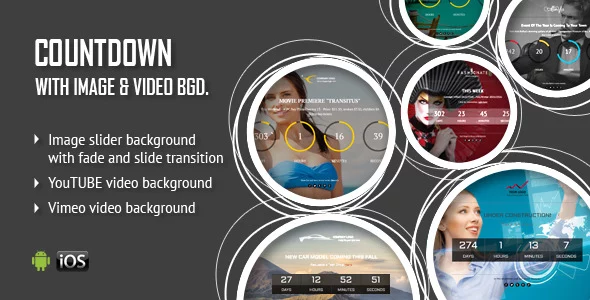










Only our members are allowed to comment this post.