
Hide or show your WooCommerce products separately for each user role. With WooCommerce Products Visibility plugin you can decide which products will be visible site-wide for each user role.
Features
- 4 modes: hide whole products, prices and/or add to cart buttons, payment methods, shipping methods (NEW)
- Hide or show specific products for each user role
- Hide or show products based on tag for each user role
- Hide or show products based on category for each user role
- Hide or show products based on attributes (eg. color, size, etc.) for each user role
- Hide or show products based on custom taxonomies (eg. brands) for each user role
- Combine product, tag or category rules for each user role
- Hide products, categories and tags both at the same time for particular role
- Hide products, categories and tags from menus, widgets and cart
- Hide products, categories and tags from pages with shortcodes,
eg. [recent_products], [top_rated_products], [featured_products], etc. - Compatible with custom user roles
- Compatible with multiple user roles
- Show products through direct URL option
- Compatible with Relevanssi plugin
- Compatible with YITH WooCommerce Ajax Search plugin
- Compatible with Elementor, WPBakery Page Builder and Beaver Builder
- Compatible with Jet Smart Filters plugin
- Compatible with WOOF – WooCommerce Products Filter plugin
- Compatible with WooCommerce Product Filter plugin
- Compatible with WooCommerce Brands plugin
- Compatible with Dokan plugin
- Default logged user role for bulk actions
- Reset all rules button
- Toggle role visibility on backend to avoid clutter
- Quick-view which user roles have visibility rules at a glance
- Object Oriented Code
- WPML Compatible
- Multilingual Ready: .pot file included, for easy translation (RU, UA contributed by users)
- Top-notch after sale support from our development team



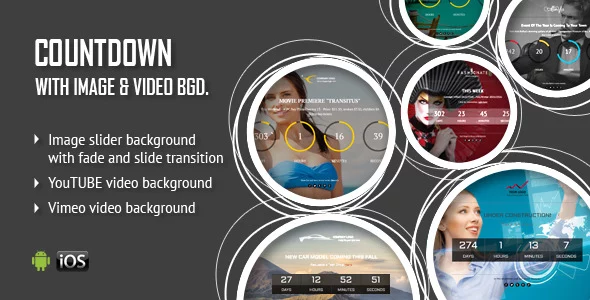








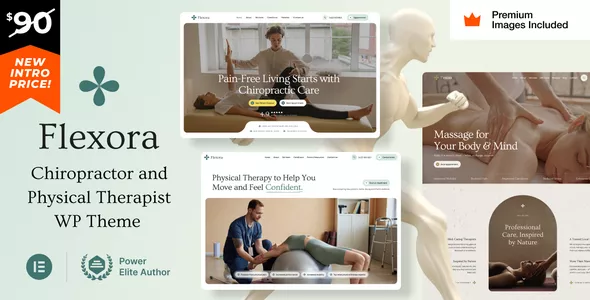

Only our members are allowed to comment this post.