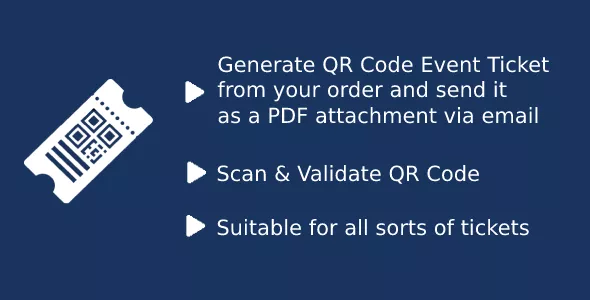
Generate & Send QR Code Event Tickets inside a PDF via email after a purchase has been made by your customers on your Woocommerce website. The vendor can check-in the customer at the event by scanning the customers QR code ticket.
For example if you sold tickets to a party or for another example is a bus ride. You can scan the qr code ticket as the customers arrive (use any free qr code scanner app) to see if its valid or not. Once the customers QR Code ticket is scanned it becomes invalid, to avoid the customer trying to use ticket twice). (our plugin does the work behind the scenes so they cannot try to use the same ticket twice)



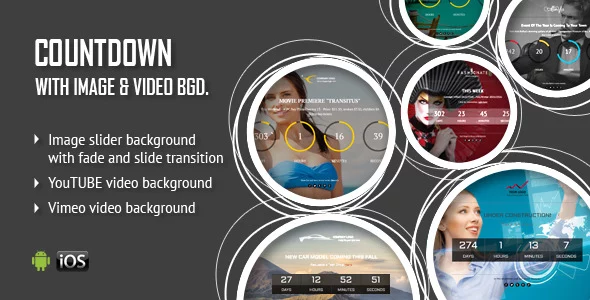







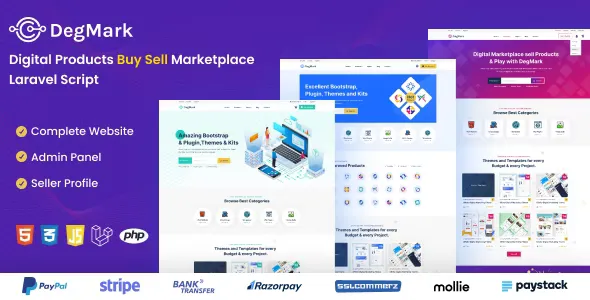


Only our members are allowed to comment this post.