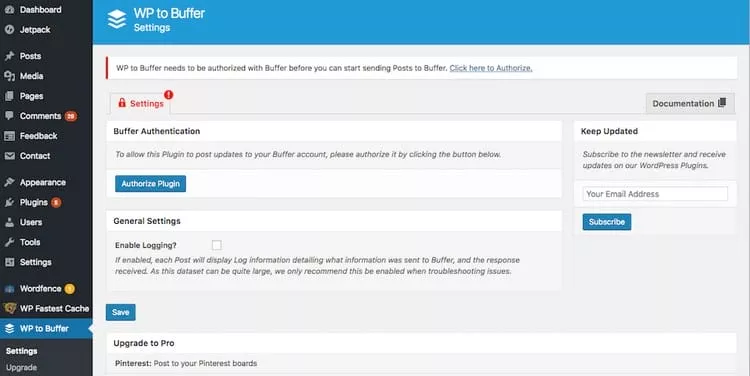
Automatically send content to your Buffer account for scheduled publishing to Facebook, Twitter, Instagram, Google Business, Pinterest and LinkedIn.
Automatically Share Posts, Pages and Custom Post Types to Social Media
WordPress to Buffer Pro can be configured to schedule status messages for Posts, Pages and Custom Post Types to any of the following social networks, through your Buffer account:
- Facebook (Pages and Groups)
- LinkedIn (Pages and Profiles)
- Instagram (Business Profiles)*
- Google Business
Simply connect WordPress to Buffer Pro to your Buffer account in a few clicks (no complex access tokens needed!), choosing how and when you want to publish content to your social media profiles.
Post Direct to Instagram
If you have an Instagram Business Profile, WordPress to Buffer Pro can schedule posts to be published straight to your Instagram. There’s no need to act on a posting ‘reminder’, and you don’t need a paid Buffer plan.
Full Support for Pages, Posts and Custom Post Types
As well as Posts and Pages, WordPress to Buffer Pro works with all public Custom Post Types, including WooCommerce Products or any Theme / Plugin defined Custom Post Types.
For each Page, Post, Custom Post Type and Social Media account combination, separate options are available to enable or disable content sharing when:
- Publishing a new Post (Publish)
- Updating an existing published Post (Update)
- Automatically reposting an existing Post (Repost)
- Manually reposting an existing Post (Bulk Publish)
Separate Options per Social Network
Unique status messages can be defined on a per-Post and social media account basis, allowing for any possible configuration to meet your social media publishing needs.
For example, you could define three short status updates for your Twitter profile, to be posted every week after a Post is published, alongside two Facebook status updates which contain more content.
Powerful Scheduling
Each social media status update can independently be set to:
- Add to End of Buffer Queue
- Add to Start of Buffer Queue
- Publish immediately,
- Publish at a defined time period after the Post’s publish date.
- Publish at a defined time period after a Post’s custom field / meta value (such as an ACF date field).
- The Events Calendar Plugin and Events Manager: schedule social media status updates based on your Event’s Start or End date, as well as display Event-specific details in your status updates.
Conditional Publishing
Status updates can be set to conditionally be sent to Buffer based on a Post’s:
- Author(s),
- Published Date Range,
- Taxonomy Terms (Categories, Tags and Custom Taxonomies),
- Custom Field Values.
For Custom Field values, comparison operators include Equals, Does not Equal, Great Than or Equal to, Less Than, Less Than or Equal to, Like (partial match) and Not Like (partial match).
This is useful when you want to conditionally send updates (or send different updates) for a Post:
- To specific social media profiles belonging to a specific WordPress Author (User),
- Depending on the Post’s Categories,
- If the Post’s published date falls between a given day and month range (useful for seasonal posts),
- To different Pinterest boards depending on the Post Category,
- Depending on whether a Custom Field Key’s value matches a given value
- Depending on whether a Custom Field’s Key contains a given value
Automatically Repost Old Posts
WordPress to Buffer Pro is the ideal solution if you want to revive old Posts, Pages or Custom Post Types that you’re unlikely to manually edit or update, which perhaps contain evergreen and always relevant content that would be useful to your social media followers.
For each Post Type, you can choose the maximum number of Posts per day to re-share, how often to re-share the same Post and how old the Post should be for it to be reposted to Buffer. For example, you can set Posts to be re-shared to social media every 5 days, 3 weeks, annually etc, relative to the Post’s published date.
Just like the settings available when publishing and updating Posts, Pages and Custom Post Types, one or more status updates can be added for each Post Type and Social Media account, as well as powerful scheduling and conditional publishing.
Manually Bulk Publish Old Posts
If you prefer more control over reviving old Posts that you’re unlikely to manually edit or update, the Bulk Publish functionality is perfect for evergreen WordPress content that you want to send occasionally or one time to your social media profiles.
The simple bulk publishing interface allows you to query for Posts, Pages or Custom Post Types published in a specified time period, before choosing which Posts, Pages or Custom Post Types to schedule for sharing on your chosen social media accounts.
You can also choose Posts, Pages and Custom Post Types using the Bulk Actions in WordPress, and send them straight to your Buffer queue.
Downloads
Payment is required to download file at a low cost and without fees.You can save your money up to 90% and 100% virus free files.
No waiting! The download will available after successful payment.



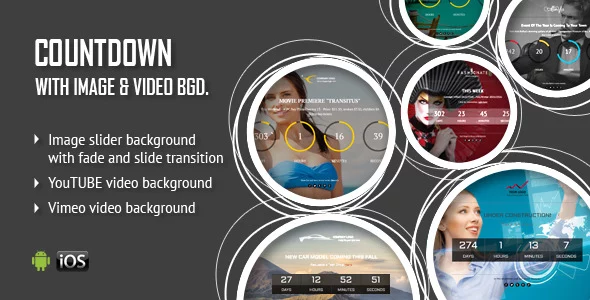







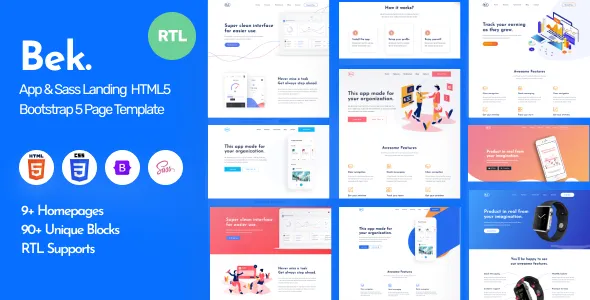
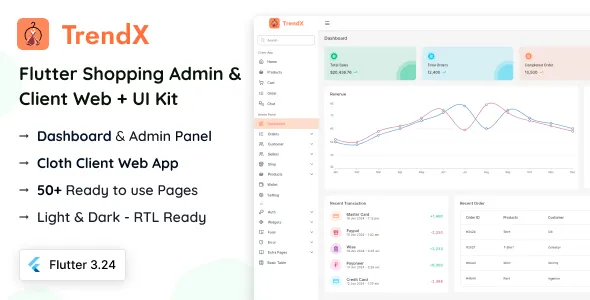
Only our members are allowed to comment this post.