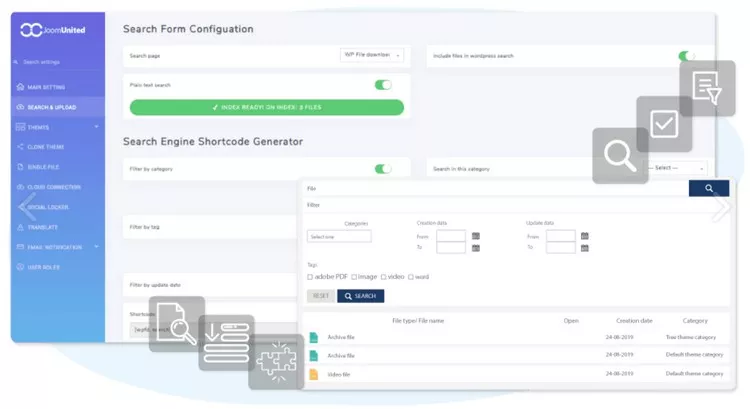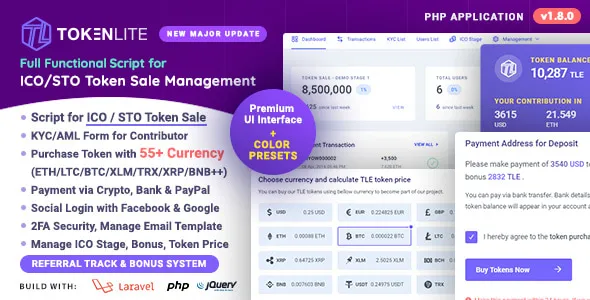WooCommerce Appointments is the perfect plugin for handling appointments on your own website. Fully integrated with WooCommerce, WordPress and Google Calendar. It is the best appointment scheduling software you can get right now. Request payments or accept appointments for free. This WooCommerce extension allows you to receive payments for appointments with little to no effort.
Works on any Theme
Appointments plugin works with any theme and is constantly tested with major themes like Divi, Avada, Enfold, X, Storefront and Genesis Themes to make sure it works perfectly fine on all of them. Also works on custom-built themes.
Notifications / Reminders
Reduce no-shows and send email reminders to customers prior to appointments. Edit email templates and add additional information to customers to make sure they are well informed before you service them.
Calendar Administration
For better overview of your appointments, you can view and edit your appointments inside a flexible calendar. Manage the calendar in weekly or daily view. Calendar is synced with staff as well as Google calendar.
Approval before Payment
Not only can you accept payments for your appointments, you can also delay them by requesting appointment approval before confirmation. This way, you will send payment request after appointment is approved.
WooCommerce Booking / WordPress Booking
Appointments plugin is built as a WooCommerce extension and gives you all the advantages of having a WordPress booking plugin on your own website. You control the payments, appointments, customers and the whole experience for your customers. All data is yours.
Plugin Integrations
Integrated with popular WooCommerce extensions: WPML, Polylang, Twilio SMS Notifications, Print Invoices / Packing Lists, Point of Sale, Memberships, Email Follow Ups, Gravity Forms Product Add-ons, Deposits, Box Office (Tickets), Extra Product Options and Create Customer on Order.
Leave comment
Information
Only our members are allowed to comment this article.
Subscribe newsletter!
Popular