
The TroikaDumper application was created in order to save money on the purchase and replenishment of the Troika card. To read and write back, you need Android ≥ 4 with an NFC chip that supports the Mifare standard. The NFC chip must be from NXP! Broadcom chips won't work!
What is the application for?
The application is created solely for familiarization with the NFC function, so that people can understand the principle of read-write. The Troika card is for example only. Read, save and write status works with any NFC card.
How to save money and avoid frequent blocking?
To begin with, the blocking will be in any case, but how quickly it happens depends only on you.
Saving. Let's calculate:
Without application: the cost of the Troika card is 50 rubles + 1 trip - 42 rubles. Total: the cost for 2 trips with the new Troika card is about 150 rubles (including the cost of the card).
With the attachment: after purchasing a Troika card, top up your balance by 100 rubles. We spent 150 rubles. We kept this state (balance 100 rubles). We made 2 trips, 0 rubles on the card. We launch the application, select the recording file, lean against our card, from which we saved the state and write those same 100 rubles on it. All. The card balance is again 100 rubles.
It seems to me that the savings are obvious and there is no need to explain anything here. According to this replenishmentscheme, you can ride from 3 to 15 times, then the card is blocked and again you need to spend 150 rubles to buy a Troika card. I usually check my balance in the official Troika. Replenishment and verification application.
Why is there a blocking?
This is due to the fact that during the saving of the state of the card, the date of the last use is also saved. Accordingly, the date of last use always returns to its original state. This date does not coincide several times with the general base of the Moscow Metro and the card is blocked as faulty.
Instructions
- Install the TroikaDumper.apk application
- Launch the application and attach the Troika card after which the current state should be displayed: balance, time of the last pass and terminal number. When reading the card, the memory state is automatically saved and available in the archive (lower right button)
- To write the saved state to the card, select the required file from the archive and press the write button. bottom left button)
Related articles

POPTime Torrent App Movies - TV Series - Cast System
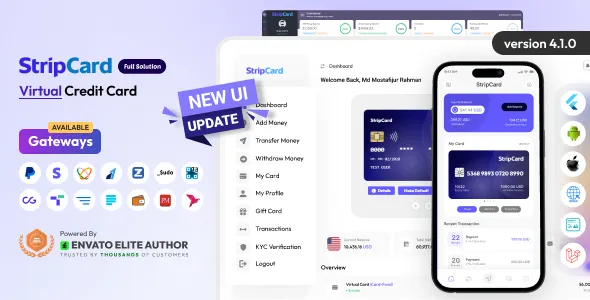
StripCard - Virtual Credit Card Full Solution

Rummy Classic - Rami (Admob + GDPR + Android Studio)

Video/Image/Gif/Quote App With Earning System (Reward Points)

QScanner v1.3 - QR & Barcode Pro

Cash King - Android Earning App with Admin Panel

Whatsapp Telegram Signal Stickers and Animated Stickers - Admin Panel

Ultimate Live Wallpapers Application (GIF,Video,Image)
No comments
Leave a comment