
This is one of the best and simple bus booking plugin in WordPress directory, Its used Woocommerce for making payment so Its freedom to use any payment gateway via WooCommerce. This plugin will run with Woocommerce but it will not take any effect on woocommerce products so if you want you can sale your product along with it.
Passenger Management
Pro Version has passenger management features using custom passenger form and CSV export of attendee list after filtering passengers bus-wise.
Passenger Custom Form
We have a custom form option that can be enabled for each bus. These passenger info fields will be saved to the database, and the admin can export them all.
PDF Ticketing
The Pro version has a pdf ticketing option for each attendee. Also, the admin can enable pdf ticket sending to buyer email after successful payment.
Custom Emailing
We have two types of email functions in the pro version. Admin can set up email confirmation that will be sent at order complete, and PDF email after payment is made successfully.
Passenger Edit Feature
We also have a passenger info edit option in the backend and frontend. Admin can set up a time to edit passenger information from the frontend. Admin can also keep disabling the attendee edit option.
Passenger List CSV Export
Every trip's passenger information can be exported in CSV after filtering passengers. Also, the admin can set up an option which billing also they need with passenger information.
Route Mapping
The bus can be added for the different routes with boarding and dropping points, and the Intermediate route map works—pricing-based onboarding and destination.
Advanced Report
We have a reporting system; the admin can see the report based on bus and trip date. Also, order-wise, passenger reports can see. Overall sell for each trip.
Translation Settings
We have translation settings, It can be translated to any language using translation settings, or a loco translation plugin can also use for translation.

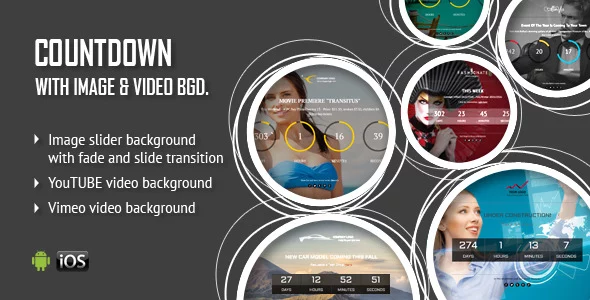








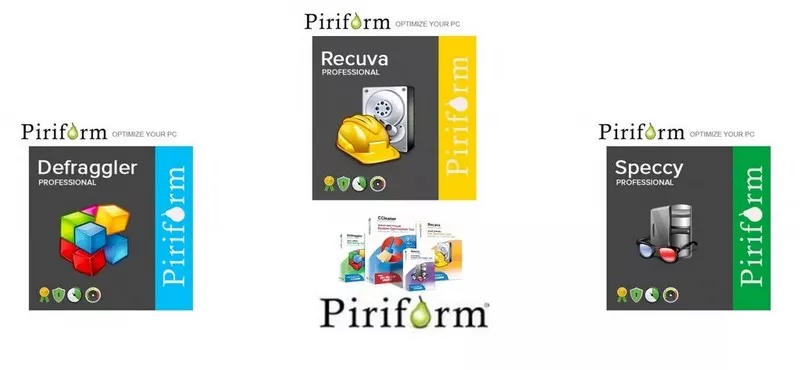
Only our members are allowed to comment this post.