![]()
Increase your average order value by using proven techniques like frequently bought together and order bumps with our WooCommerce cross-sell plugin.
Boost Sales By Cross-Selling On The Product Page
- Add cross-sell products below the ‘Add to cart’ button so customers can find complementary products and increase their order value.
- Customize your sales message to make the offer more appealing and increase the likelihood of a sale.
- Add a discount offer to sweeten the deal and make your products irresistible to customers.
Cross Sell Once A Customer Clicks Add To Cart
- Add a related products popup after a customer adds a product to their cart and make the most of your customer’s intent to buy.
- Customize the popup on a per-product basis to show customers products they may have missed and increase your sales as a result.
- Customers can add these products to their cart from within the popup for a seamless and frustration-free experience.
Cross-Sell At The Checkout With An Irresistible Offer
- Add a one-time offer to the customer’s checkout so you can promote impulse purchases and increase your average order value.
- Display an offer based on the contents of the cart, or for all products to maximize the chance of a sale.
- Customize the offer by changing the sales text, its style, and position to make it fit seamlessly in with your checkout.
- Customers can add the product to their order at the checkout, so they never have to leave the checkout form. Resulting in a smooth, uninterrupted experience.
Add a Post-Purchase Cross Sell After The Checkout
- Include a one-time offer that displays after the checkout and increase sales in your store with this high-converting technique.
- This offer is added to the customer’s existing order in one click without the need to enter card details again, resulting in a smooth experience.
- Completely customize every element of the offer text to suit you and appeal to customers to maximize its sales boosting power.
Downloads
Payment is required to download file at a low cost and without fees.You can save your money up to 90% and 100% virus free files.
No waiting! The download will available after successful payment.










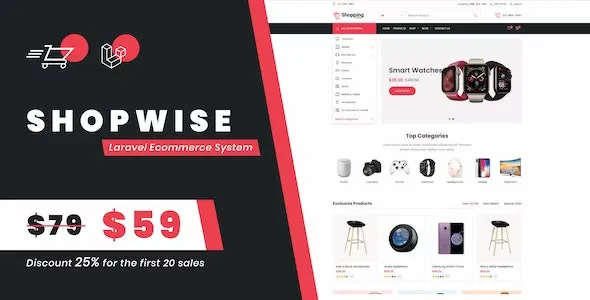
Only our members are allowed to comment this post.