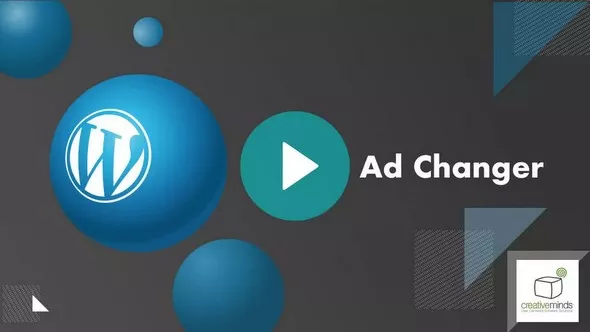
Transform your WordPress site into a custom ad server to easily insert banners, pop-ups, pop-ups, videos or Google Adsense ads anywhere. With this versatile WordPress Ad Management plugin, you can create targeted ad campaigns, track ad performance and create ad levels to quickly monetize unused ad space.
Run ad campaigns simultaneously on multiple WordPress sites with hosted or external adverts. Ad Changer works as the perfect WordPress ad plugin. Optimize your WordPress ad management with large-scale ad campaigns and coordinated ad placement so you can make money online with any WordPress blog or site.
Detailed ad statistics
With our WordPress Ad Server plugin, you can alternate ads across multiple websites and track their performance with a detailed performance log with statistics and reports on ad campaigns.
Multiple ad campaigns, one ad server
Your ad server does not have a limit on the number of banners, ad campaigns or ad groups.
All ad styles
Use ad code or ad widget to automatically insert ads on any page or post.
The Ad Manager Remote Advertising Client Add-on
Advertising campaigns can be hosted on a single WordPress server website and run simultaneously on multiple WordPress sites using the CM Ad Manager Remote Client Add-on. With this system, you can easily display ads across multiple sites as part of an ad network.
● You can save your money up to 90% and 100% virus free files.
● No waiting! The download will start immediately after successful payment.
● High Speed and Safety! 100% Satisfaction Guarantee.
● Fast payment without registration.
Related articles
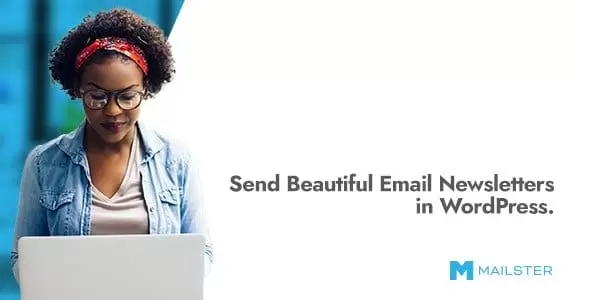
Mailster - Email Newsletter Plugin for WordPress
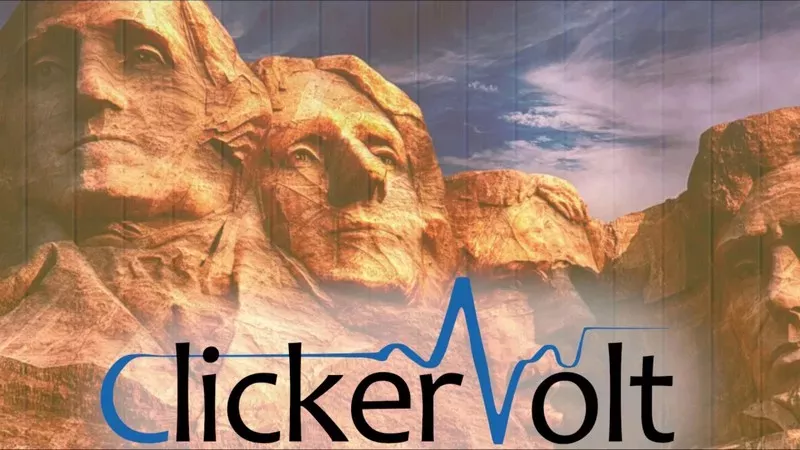
ClickerVolt Premium - A Dream-Come-True Tracker for Affiliates
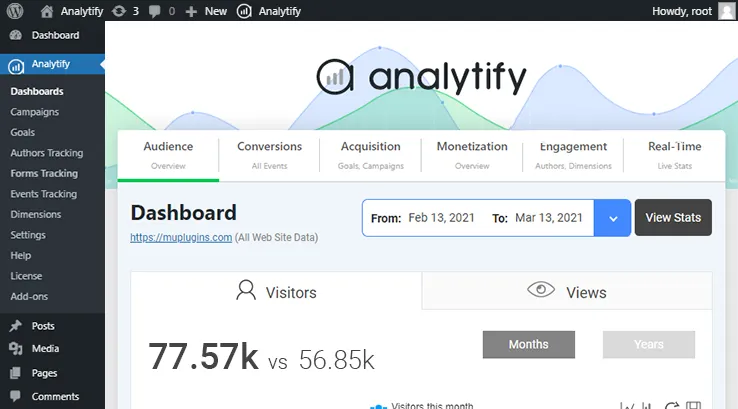
Analytify Pro - Google Analytics WordPress Plugin

Advanced Ads Pro - The WordPress Ad Management Plugin

Finale - WooCommerce Sales Countdown Timer & Discount Plugin
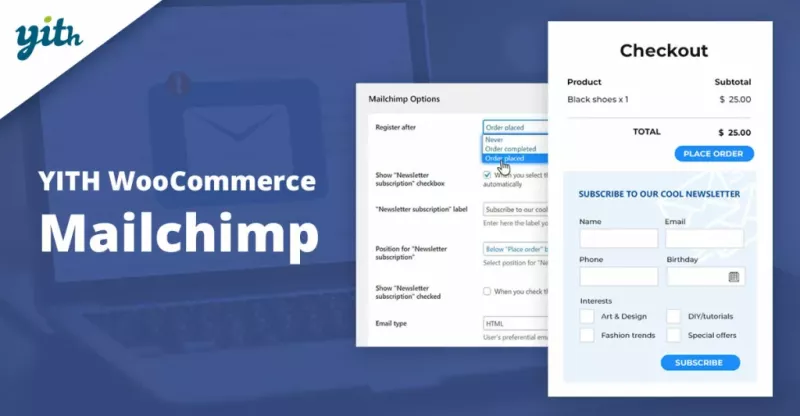
YITH WooCommerce Mailchimp Premium
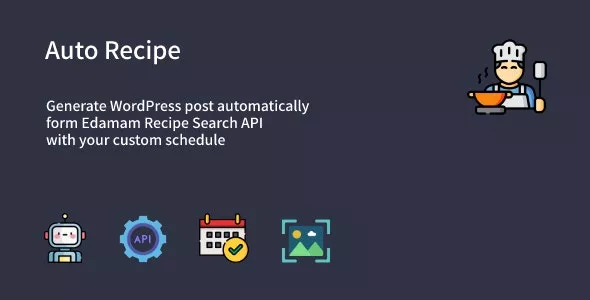
Auto Recipe - Automatic Recipe Posts Generator Plugin for WordPress
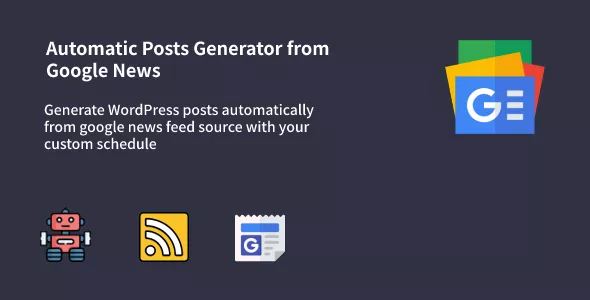
Auto Google News - WordPress Google News Posts Generator Plugin
No comments
Leave a comment