VP Email Manager v2.10
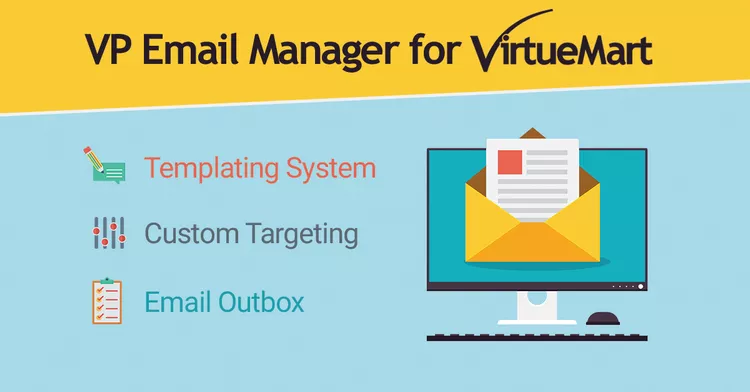
Advanced email manager for VirtueMart. Edit and customise the email templates using your favourite Joomla! Editor and preview them on the go. You can also set separate email templates for selected products, categories, manufacturers, vendors, shopper groups, users, countries, order statuses etc. All emails sent are saved in the outbox and can be viewed at any point of time.
- Email Manager and Email Editor for VirtueMart 4, VirtueMart 3.6.0 and above.
- Compatible with Joomla! 4, Joomla! 3.8.0 and above.
- Edit and customise all VirtueMart emails using your favourite Joomla! Editor.
- Preview email templates on the go.
- Schedule and send order follow-up emails. This can be extremely useful to collect product ratings and reviews.
- If needed, you can set separate email templates as per selected products, categories, manufacturers, vendors, shopper groups, users, order statuses etc.
- Beautifully crafted and modern email templates are already included. You can easily customise existing templates to fine-tune the designs as per your need.
- Emails sent by the system are stored in the Outbox. All sent emails can be viewed and reviewed at any point in time.
- VP Email Manager manages the following types of emails:
- User - Order confirmation
- User - Order Status Change
- User - Order Follow-up
- User - Registration
- User - Product Back In Stock
- User - Product Recommendation
- Admin - Order Confirmation
- Admin - Order Status Change
- Admin - Registration
- Admin - Ask a Question about the Product
- From VirtueMart 3.8.0 onwards user registration emails with activation are not sent through the email templating system.
- Supports Multilingual Sites
- No hacks or manual installation are needed. Easy and quick setup. Just install the package through your Joomla! Extension Installer and you are ready to go.
- Refer to the documentation to get a clear view of all the features.
You are not authorized to download!
The minimum length of a comment is 10 characters.
RELATED ARTICLES

RSMail! - Joomla Newsletter and Email Extension v1.22.24
RSMail! is the ideal extension for sending customized e-mail campaigns. You can organize subscribers into lists, with an unlimited number of columns that you can use when sending the e-mails.
VP Conversion Tracking for VirtueMart v3.6
Order conversion tracking and thank you page plugin for VirtueMart. One plugin that helps you to track conversations of your Ads from all advertising platforms like Google AdWords, Facebook Ads,

Invoice Manager Pro - Invoice Creator, Payment Collector and Manager System v4.0.1
Invoice Manager Pro is a simple and powerful online invoicing solution for Joomla. Create PDF invoices, send over email, manage contacts and collect online payments.

Email Protector Pro v6.1.2 - Safely Cloak Email Addresses in Joomla
Email Protector cloaks email addresses in your Joomla! website, making them unreadable for spambots.

AwoRewards v4.0.0.4
AwoRewards is a powerful marketing tool which works with or without AwoCoupon to produce a fantastic reward system!
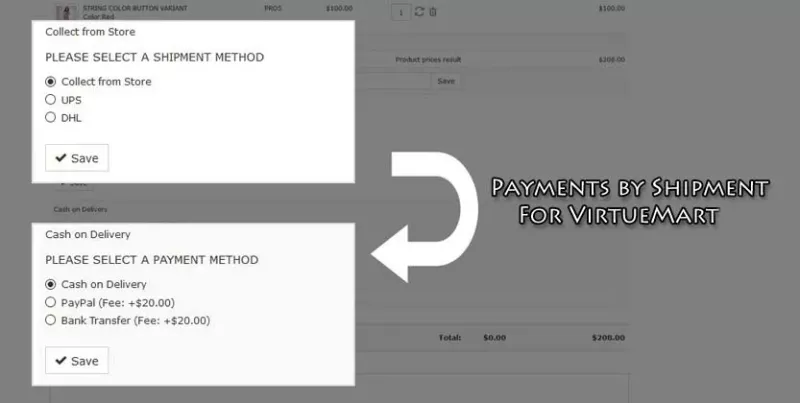
VP Payment by Shipment v3.1
Manage VirtueMart payment methods by the selected shipment method. Extremely easy to configure. Supports multiple rules with different combinations of shipment method and payment methods.

List Manager v5.2.1
List Manager allows to build different lists for your site. Joomla 4 version includes list creation attached to database tables, so you can build a manager for your database records from the

RuposTel One Page Checkout for VirtueMart v2.0.439
Responsive One Page Checkout for Virtuemart 3 and Virtuemart 2 ecommerce solution. One page checkout for Virtuemart and Joomla increases your sales. Thousands of happy customers.