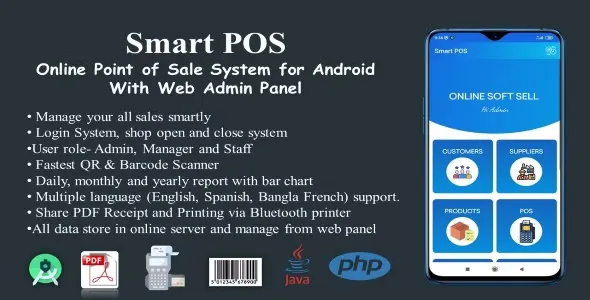
Smart POS is an online-based point-of-sale system for Android devices with a Web Admin panel to manage the pos system. It is a very useful online point-of-sale system for android mobile devices or tablets. By using Smart POS, you can easily maintain all kinds of products and sales records. You can store customer and supplier information. You can easily see your daily, weekly, monthly, and yearly reports with a bar chart. Smart POS has multiple languages (English, Spanish, Bangla, French) facilities. You can sell products from an Android device or tablet and manage the pos system from the web panel. All data is stored on an online server. There are three types of users- Admin, Manager, and Staff. Also, have user access limitations. You can manage your sales smartly from any time anywhere.
Main Features:
- Create customer and supplier information.
- Create product information with the image.
- Edit product information
- Generate PDF receipt
- Print PDF receipt
- Share PDF receipt to customers
- Open PDF receipt by external PDF readers
- Bluetooth and WiFi printer support
- Add product using QR code
- Add product using Barcode code
- Product stock management system
- Product Stock count
- Product by category
- Search product using QR and Barcode
- Point of sales system with cart.
- Create expense list.
- Web Admin Panel.
- Easily manage the system from the web panel.
- Add/Edit product category
- Add/Edit payment method
- Daily, weekly, monthly and yearly report with bar chart
- Add any currency symbol
- Attractive User Interface.
- Tax and discount system
- Multiple languages (English, Spanish, French, and Bangla) support.
- Programmed in Android Studio IDE
- Development language is Java
- Enhanced documentation.



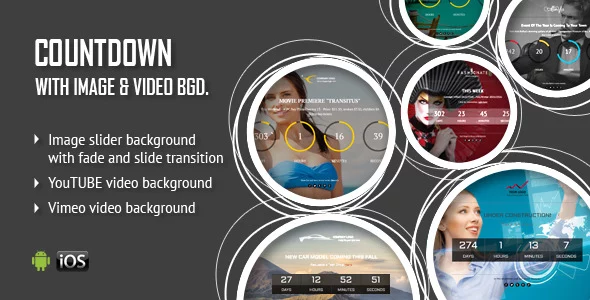










Only our members are allowed to comment this post.