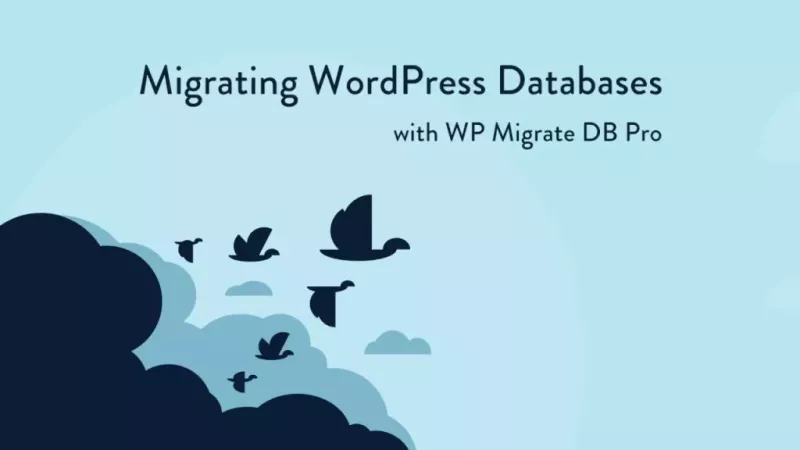
Copy your database from one WordPress install to another with one click in your dashboard.
Push and pull your databases
Let's say you're developing locally but need the latest data from the live database. With WP Migrate DB Pro installed on both sites, you can simply pull the live database down and replace your local database (even if you local database isn't publicly accessible). Once your changes are ready for the staging site, you can push your local database up and replace your staging database. How's that for a workflow?
Find & replace that handles serialized data
Why not just export the database and run a find & replace on the SQL file? Easy enough, right? Wrong. Any replacement applied to data that uses PHP serialization (e.g. widgets) will corrupt the serialization and result in an empty string when unserialized. WP Migrate DB Pro detects serialized data and runs a special find & replace on it ensuring that the data is not corrupted.
Backup your database before replacing it
Tick the backup option before running a migration and your database will first be backed up before running the migration and replacing it. Backups provide peace of mind but also allow you to version your database, allowing you to go back in time and recover things that have changed that shouldn’t have.
Take control of your migration and follow its progress
With the ability to pause / resume and cancel your migration while it's running, you are in complete control. And because we operate on temporary tables until the very last stage of the migration, you won't affect the live site. Plus the progress bar enables you to track your migration all along the way. Gone are the days of guessing how much of an SQL file has imported.
Downloads
Payment is required to download file at a low cost and without fees.You can save your money up to 90% and 100% virus free files.
No waiting! The download will available after successful payment.



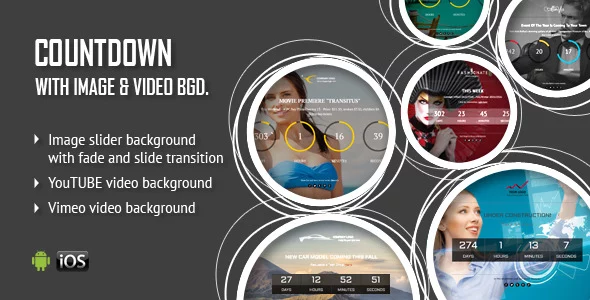








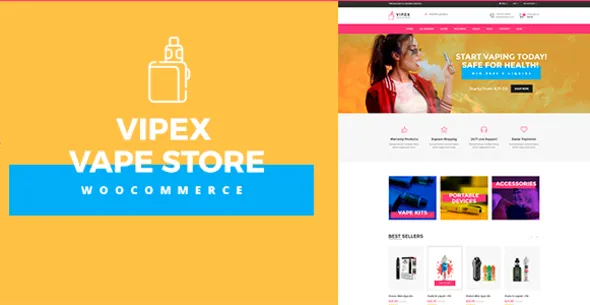
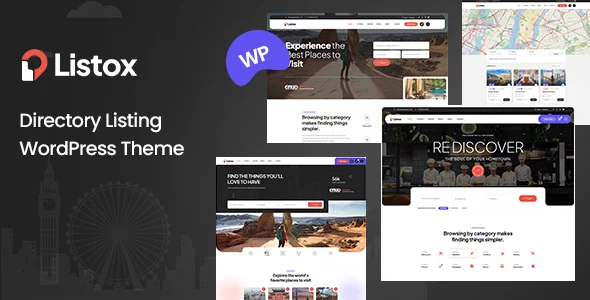
Only our members are allowed to comment this post.