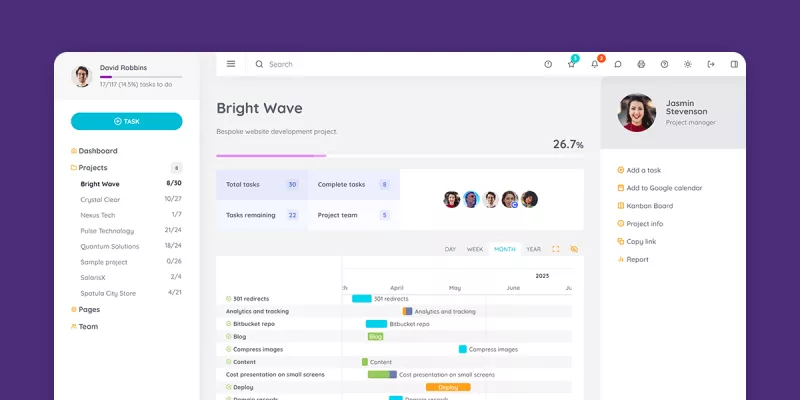
An informative & beautiful fully functional project management theme for WordPress.
Minimum requirements
Using the official WordPress minimum WordPress requirements is always recommended, but wProject should work fine on PHP 7.0 or higher.
Permalinks in WordPress settings need to be set as Post name. Activating wProject should do this automatically, but if not you’ll just need to manually change it in Settings -> Permalinks.
Important: wProject is a theme (not a plugin) and absolutely must be installed on a fresh instance of the latest version of WordPress. It will not integrate with your existing website or multi-site setup. It is a stand-alone theme and needs to be used as intended.
How do I enable the wProject theme?
After you’ve installed WordPress and uploaded wProject, login to admin, click on Appearance, select the wProject theme and click Activate.
Downloads
Payment is required to download file at a low cost and without fees.You can save your money up to 90% and 100% virus free files.
No waiting! The download will available after successful payment.



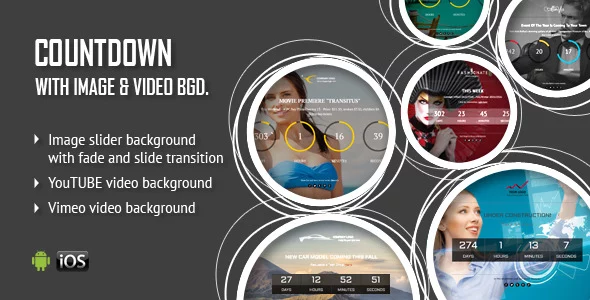









Only our members are allowed to comment this post.