
If you are looking for an extra payment method for your WooCommerce site. Binance Pay is exactly the module you are looking for with its easy use. With this module, you can enter your Binance Pay merchant information from the payment gateway settings. You can start receiving payments in a few minutes.
How to use
Your Binance Pay details. Just enter the Merchant (Store) id and secret key in the payment gateways settings as follows.



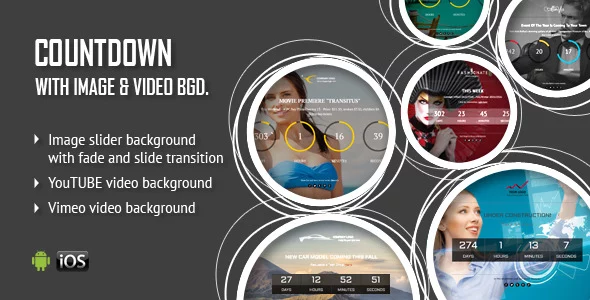










Only our members are allowed to comment this post.