
WHAT DOES THIS PRODUCT OFFER YOU
You will get the source code of the app that you see in the video demo. Nothing more or less than what the video demo shows. Feel free to ask questions before buying. The app is built using SwiftUI. In-App Purchases are provided via our PurchaseKit framework and support Consumable and Non-Consumable products. For Auto-Renewable subscriptions, please check our full PurchaseKit product. This app uses a 3rd party solution for AI Art generation. At the moment of writing this, you can generate up to 1000 free images, with a resolution of 512x512.
WHAT DO I NEED TO GET STARTED
You will need a Mac computer with Xcode 13+ installed. This app requires iOS 14+. All app templates on this website are for iPhones, with no iPad support. An AdMob account is required if you want to show ads in the app. We offer a free API Key, so you can easily test the app and generate images. We provide documentation PDFs, including the steps on how to create an account and get your own API Key from this 3rd party provider for the AI Art generation. Right now, the 3rd party provider allows you to generate up to 1000 images for free. After you use all your 1000 credits/images, the average cost to generate an image is $0.02 at the moment of writing this.
HOW DOES IT WORK
- The app has 3 main tabs: Home, Creator, and Settings
- On the Home tab, we show a list of images generated with AI. When the user taps an image, they will get an alert with the text used to generate that image.
- The creator tab allows users to describe in detail what image the AI should generate. You can also paste the text copied from the Home tab and let AI generate a new image.
- We show AdMob Interstitial ads when a new image is generated, as well as when the user copies the text from an image on the Home tab.
- All images on the Home tab are stored locally in the app. You can easily add more images with a simple drag & drop and define the text for each image in AppConfig.
- By default, the user can generate only 5 images, but they can remove this limit via in-app purchases. Keep in mind, your API Key will be used to generate these images, and the limit from the AppConfig is different than the limit that the API has. In-App Purchases are handled via a private framework. This framework doesn’t support subscriptions. You can use this framework for any other games/apps that you want to add in-app purchases.



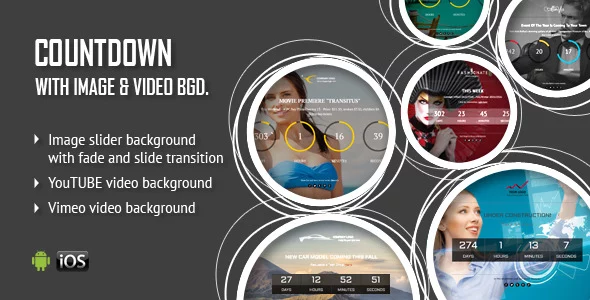







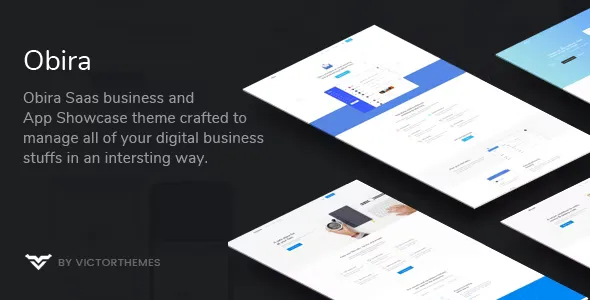

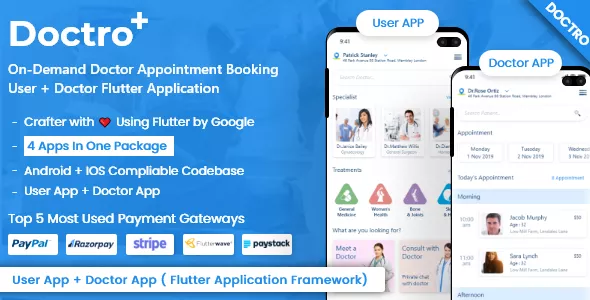
Only our members are allowed to comment this post.