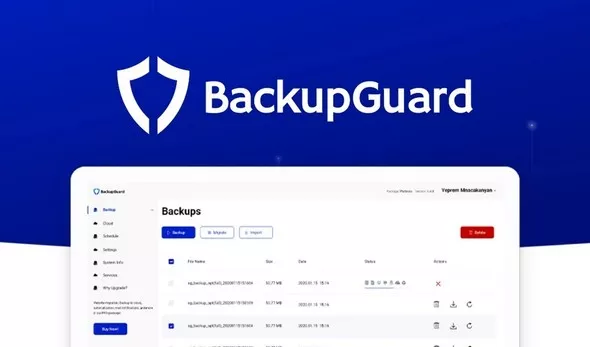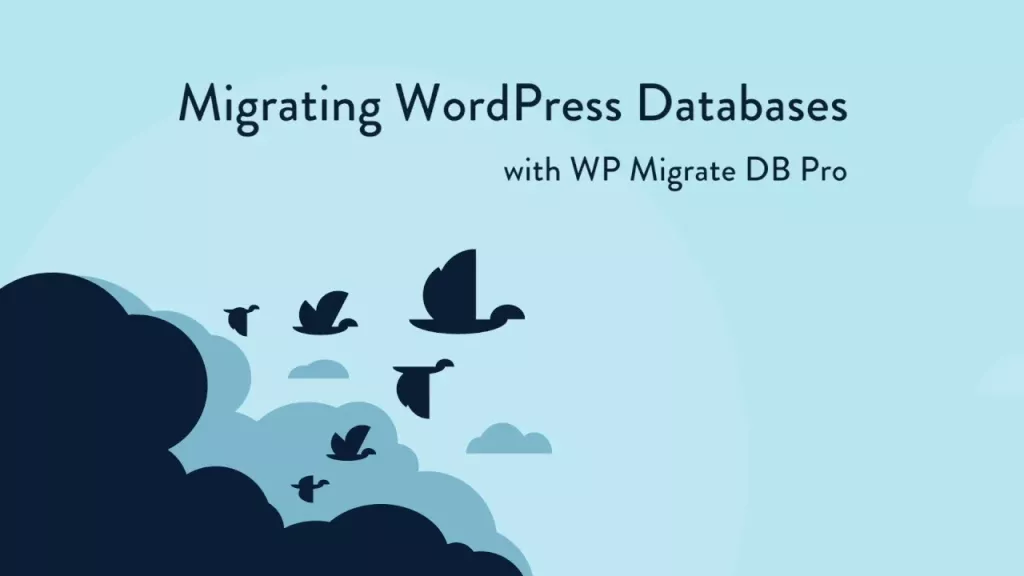Duplicator Pro - WordPress Site Migration & BackUp v4.5.22.4

Duplicator Pro is a WordPress plugin for Migration and Backup from Snap Creek developers. It stands out from other similar plugins by scheduled backups that have function to backup now or schedule it. Recover from failures within minutes; move WordPress with ease, so you can bundle your site into a package, copy package to new host/domain, browse to the installer wizard; cloud backups to back up to Dropbox, FTP, Google Drive or Amazon S3 for safe storage. Also this plugin eliminates rework, so if you install the same theme, plugins or content on all your WordPress sites then Duplicator can save you a lot of time. Instead of manually configuring the same themes and plugins over and over, just configure one site and bundle it into a Duplicator package. Install the package to create a pre-configured site on as many locations as you want. Main features of the plugin:
Multisite Support
Besides standard single site capability, Duplicator Pro supports multisite network backup & migration and can even install a subsite as a standalone site.
Large Database Support
The ability to manually import a SQL file means very large databases are now supported.
Backup Limits
Limit your number of stored backups. So you don't fill up your Dropbox with 423 previous backups & help keep your endpoints clean.
Filter Data
Filter only the directories, files, extensions and database tables you want to backup.
Auto Database Creation
Easily select existing cPanel databases & users or create new ones without ever leaving the installer.
Email Notifications
Know immediately when Duplicator has issues with a backup, times out or needs some attention.
Large Site Support
The overhauled package engine is faster and works better with larger sites. 2GB+ on most budget hosts & 10GB+ on higher end hosts.
Database File
Easy access to only the database file should you only need to restore a database.
Advanced Options
Tons of advanced options to customize your WordPress backup and customize your install.
Payment is required to download this product with cheap price.
You can save your money up to 90% and 100% virus free files.
No waiting! The download will start immediately after successful payment.
High Speed and Safety! 100% Satisfaction Guarantee.
Fast payment without registration.
RELATED ARTICLES