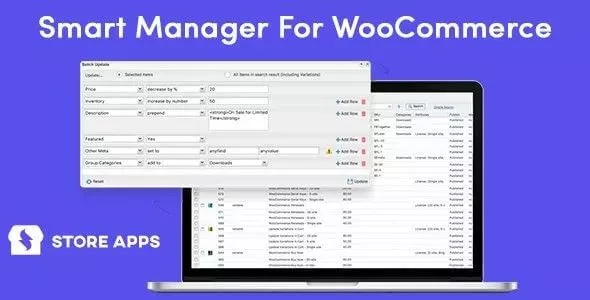
Smart Manager Pro plugin for WooCommerce will allow you to manage your online woocommerce store with an advanced smart manager. In the smart manager, you can quickly and easily manage your products, customers, orders and coupons. You can edit, delete, create duplicates, export to CSV file, use advanced search, etc. The whole process takes place on one page, you do not need to waste time moving from page to page in search of this or that element. When viewing or editing a product or any other element, a convenient smart window will open.
You can use advanced search - Advanced Search, you can manage the status of an item or other item - Publish. To edit any element, click in the Edit column on the icon - Edit. Functions of the PRO version - batch update, export to csv, duplication, etc.
Spreadsheet / Table Editor
Smart Manager plugin works just like an Excel spreadsheet. So making changes and navigating is fast and simple!
Quick Inline & Bulk Edit
Create, remove or update many items at once directly from the grid. Change multiple column values and save all at once. Switch to native editing screen for full editing control.
Price, Product & Stock Management
Navigate through the table and quickly update stock quantities, set and modify sale price / regular price. Set backorders, delete products, filter and bulk edit stock for many WooCommerce products and variations at once.
Order Management, Discount Coupons...
View all orders in one screen, filter and search quickly. Change order status, manually add new orders, bulk edit orders, or export to CSV. Review and find coupons, extend store-credits, modify discounts, bulk edit them...
Admin Columns Freely
Easily display, hide and edit data columns to the grid. Sort, search, bulk edit or export any WordPress post type. Smart Manager supports many third party plugin data-types too!
Posts, Pages, Users…Anything!
Use the same table like interface to view and manage all types of custom post types, users and attributes in WordPress and WooCommerce.
Downloads
Payment is required to download file with fair pricing and no hidden fees.You can save your money up to 95% and 100% virus free files.
No waiting! The download will available after successful payment.


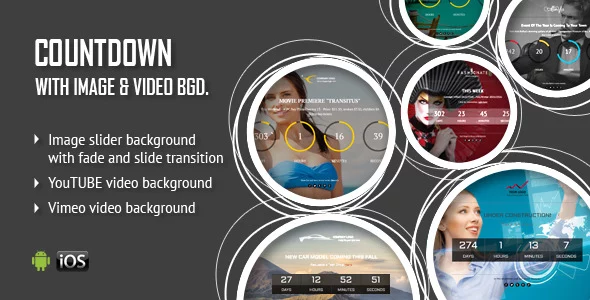







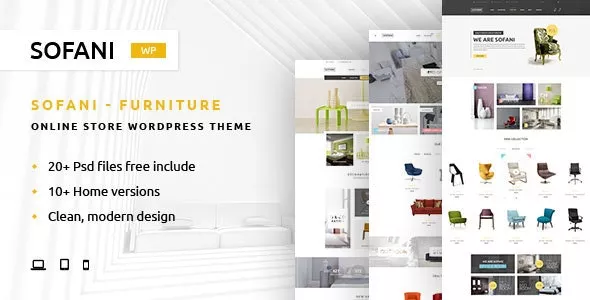


Only our members are allowed to comment this post.