![]()
Are you still spending your time creating images for every possible variation of your products? Now there’s no need! With WooCommerce Product Configurator you can create image "layers" using transparent PNGs for each attribute of a variable product. This means instead of a single image for each final variation, you can create far less "layered" images, and have them configure themselves visually on the frontend as the customer selects their product options.
Save Time Creating Images for Product Variations
- Use image layers to create the final product image – saving you time.
- Your customers can visually configure a product in WooCommerce – show them every combination with little effort.
Make Product Customization User-Friendly
- When customers select each product option, the product image will update with a new layer – giving them a much more satisfying experience.
- Once added to the cart, customers see a mini-preview of their final product with the options they selected – saving confusion and reducing cart abandonment.
Save Time With Layered Image Layers
- Use transparent PNG image layers for each product option to save countless hours creating image combinations.
- Including an additional product option is as simple as adding a new attribute and PNG layer.
Manage Stock Levels for Each Product Option
- Manage the stock levels of each product option right from the product edit page – making inventory management a breeze.
- View stock levels quickly so you have enough of each component in stock – saving customers frustration.
Customize WooCommerce Products On Any Device
- Allow customers to build their own products on the go so you don’t miss out on potential sales.
- Provide the best customer experience possible, no matter which device your customer is using.
Downloads
Payment is required to download file at a low cost and without fees.You can save your money up to 90% and 100% virus free files.
No waiting! The download will available after successful payment.



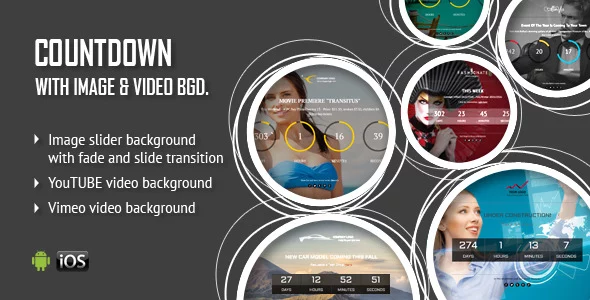









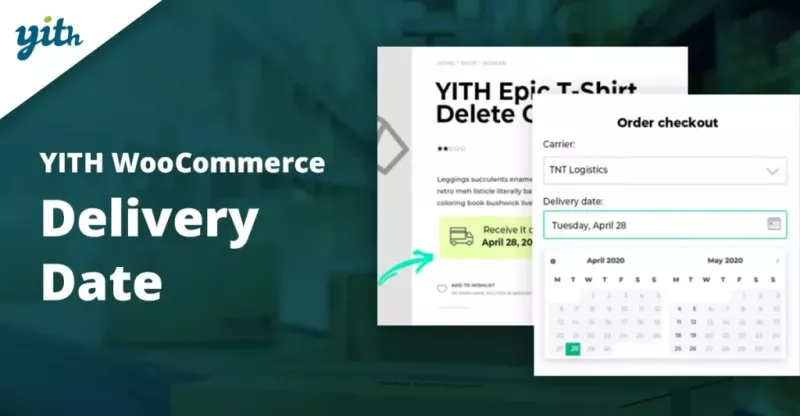
Only our members are allowed to comment this post.