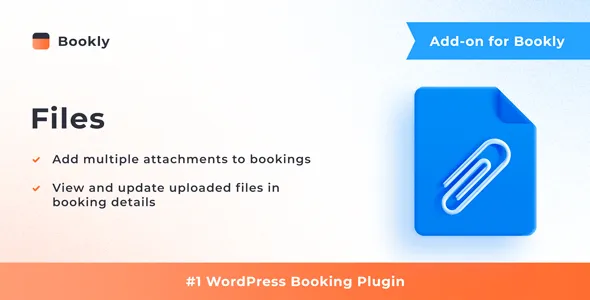
File uploading feature simplifies the process of collecting information required for appointments. Bookly Files (Add-on) makes it possible for the clients to attach files related to their visit directly in the Bookly online booking form. All uploaded files will be available for review and update in the booking details.
Features
- Add the file upload button to your Bookly booking form
- Accept multiple file attachments
- View, add, update or delete uploaded files in booking details
- Set allowed format for file extensions
- Create internal fields for files - visible in Bookly backend only


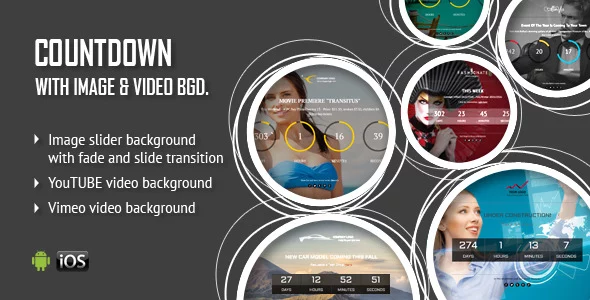







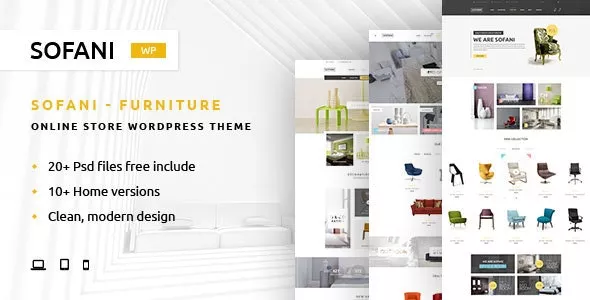


Only our members are allowed to comment this post.