
Customer Information add-on allows you to create multiple types of custom fields and get more info related to your clients. These fields will appear at the Details step in a booking form, and custom information will be added to the customer profile.
Features
- Various question types (text fields, drop-down lists, multiple choices, etc.);
- Make custom fields required or optional;
- Create as many questions as you need.












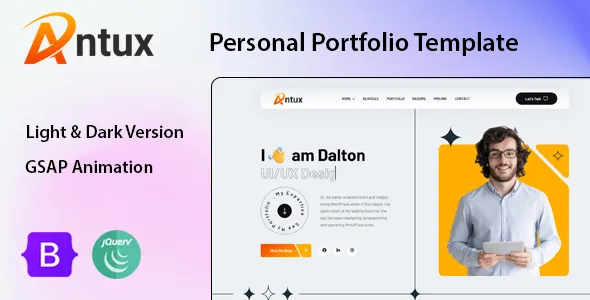

Only our members are allowed to comment this post.