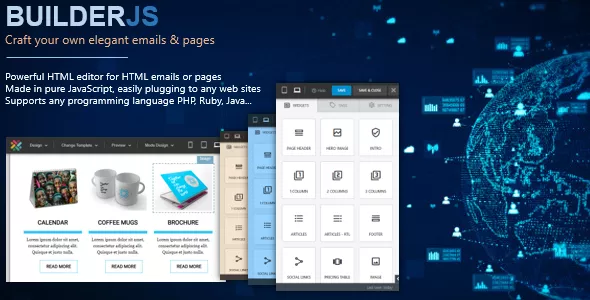
BuilderJS is a jаvascript plugin that provides a web user interface for creating / editing emails or HTML web pages. BuilderJS is the easiest and fastest way to create elegant, mobile responsive emails or pages for your business. BuilderJS is built with pure jаvascript and HTML, making it easy to integrate with any web application, no matter what the backend programming language is (Java, .Net, PHP, Ruby on Rails, Python, etc.)
Drag
BuilderJS Elements comes with a set of built-in web elements to help you create email or page templates faster. If the default set isn't enough, you can always add your own blocks (if you are interested in jаvascript coding).
Easy and Simple Style
Customization BuilderJS implements a simple and powerful style manager that allows you to quickly and easily style any web element within your email or page. You can also customize it by adding your own and customized CSS.
Adaptive design
BuilderJS gives you all the tools you need to optimize your templates to look great on any device. In this way, you can provide a variety of viewing experiences. If additional device parameters are required, you can easily add them to the editor.
Fully customizable
Usually with BuilderJS visual designer you don't need to worry about HTML and CSS. However, it is always at hand and you can customize it. BuilderJS also comes with an HTML / CSS source editor just in case.

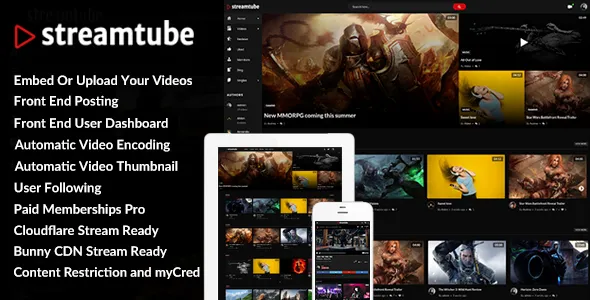









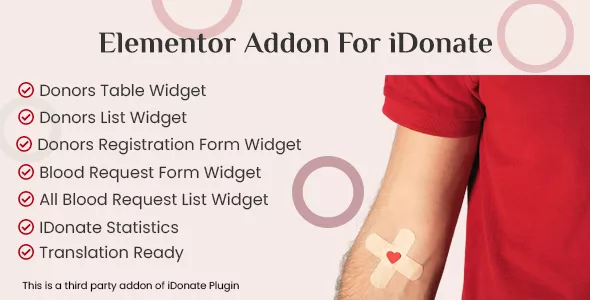
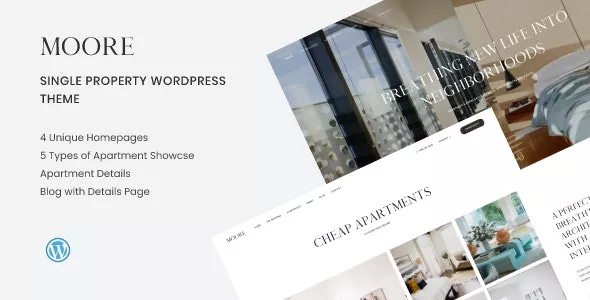

Only our members are allowed to comment this post.