
There is no more need for staff members to go to WordPress admin panel to manage their calendars, details, etc. With this add-on your team members are able to view and update their calendars, personal info and services right after authentication on the frontend.
When a staff member is logged in, they will be able to:
- View a calendar and choose a preferred mode: Month, Week or Day
- Add new appointment, approve, edit or cancel scheduled appointments
- View and update personal details
- Choose services and edit prices
- Update capacity (if Group Booking add-on is active) and deposit values (if Deposit Payments add-on is active)
- Choose, set and edit special hours (if Special Hours add-on is active)
- Manage staff schedule, days off, special days (if Special Days add-on is active)
- Export calendar information into a CSV file

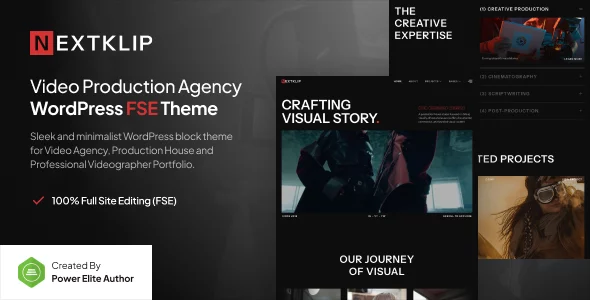
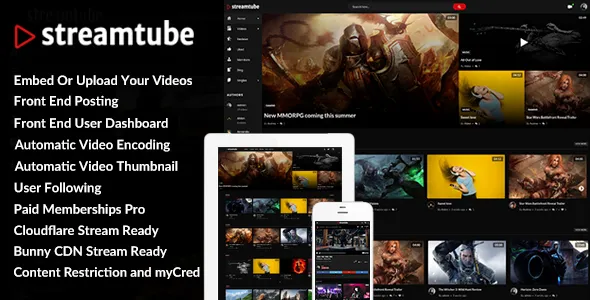








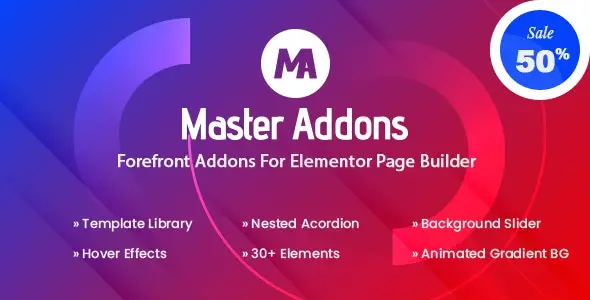
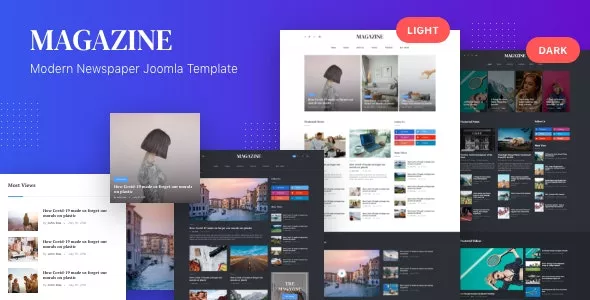
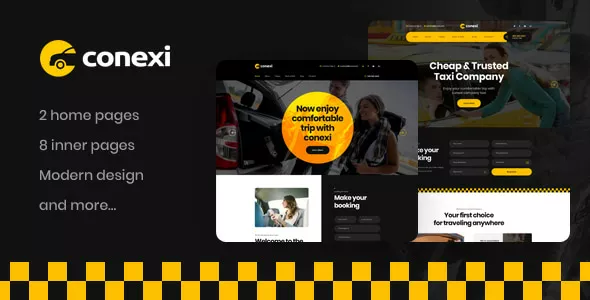
Only our members are allowed to comment this post.