
Looking for a way to provide your clients with online access to their bookings? Bookly Customer Cabinet (Add-on) allows you to set up a secure, personal customer account on your website where clients can view and manage their appointments and profile information. This includes the ability to reschedule and cancel appointments, view payments, and update personal information. By using this add-on, you can ensure compliance with GDPR requirements and offer your clients a more convenient and streamlined booking experience.
Features
- You can configure a customer cabinet – select properties that you want to add
- Clients can view, update, or delete the personal information they have provided
- Clients can see all appointment details (date, time, employee, status, duration, price, etc.)
- Bookings can be rescheduled or cancelled
In the same way as all Bookly add-ons, the customer cabinet feature seamlessly integrates with the Bookly PRO Appointment Booking and Scheduling Software System - the setup takes only a few minutes.



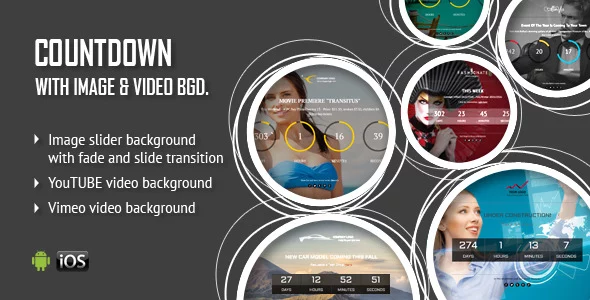








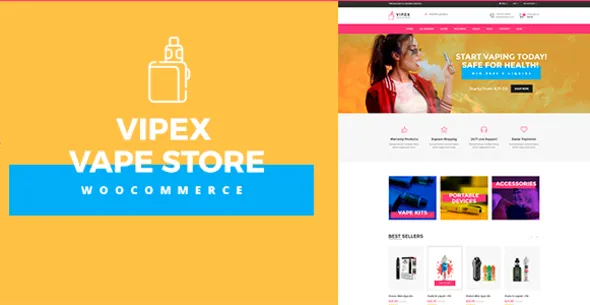
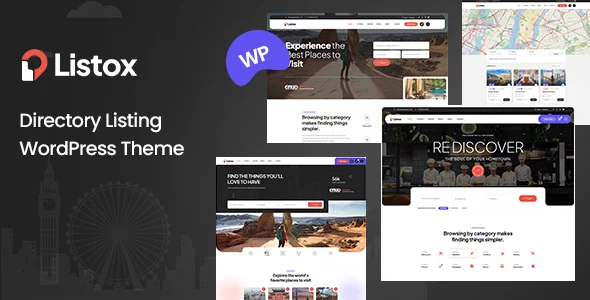
Only our members are allowed to comment this post.