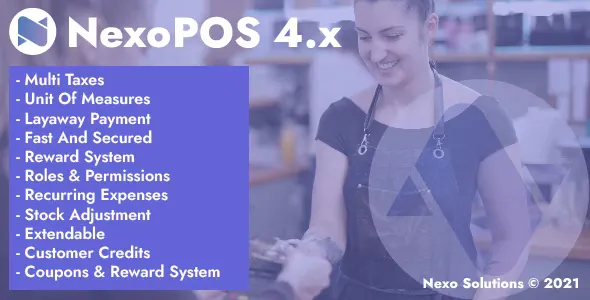
NexoPOS 4.x is a POS System, CRM, and Inventory Manager, that aims to ease store management. With the included features, you’ll be able to monitor and see the growth of your store.
Detailed Inventory Manager
NexoPOS allows you to create unlimited products that can be handled on various units. Each unit has an isolated inventory that can be procured with purchase orders and sold. The inventory manager can be improved using the “Racks Manager” module available on the marketplace.
Cash Registers & History
NexoPOS 4x provides a cash register mechanism that allows you to virtually control your registers. Each transaction is recorded on an history that is available for a better control.
Flexible POS System
The point of sale screen has been made flexible so that it can be used on mobile and desktop. Using the configuration, you’ll be able to enable sound effects, disable discounts on products, configure taxes, define order type, enable quick products, keyboard shortcuts, enable support for barcode reader, merging similar products, printing and much more.
Multi Tax System
Regardless of the country you’re using NexoPOS, you can use the multi tax feature create taxes are it’s required by your tax legislation.
Normal & Recurring Expenses
Every business has expenses and some of those expenses are recurring every month. With NexoPOS 4x, you don’t need to register your expenses manually, you can create an expense based on a rent or an expense that is computed as your workers (cashiers) salary.
Customizable Receipts
While creating a custom receipt, you make sure to insert the information that are useful for your customers. It might be a thank you message or terms of return.
Accounting Journal
Every activity needs to have a follow-up on how cash goes in and out. With the accounting journal, you’ll be able to accurately the progress of your activity.
Reward System
Encouraging the loyal customers is a good practice nowadays. The best recommended way to encourage your customers is to use a reward system, where they earn points based on purchases.
Coupons
Additionally to the rewards system, you can provide coupons to your customers. The coupon can also be used as a reward.
Instalments & Reminders
Not every customers will be able to pay an order at once. Sometime, they’ll need more time to pay their order on instalments. The instalment feature allows you to setup a multiple slices of payment for a specific order. Using the SMS Module, you’ll be able to remind your customers of due amount.
Customer Accounts (Wallets)
Each customers has a wallet that is used to store and pay orders. It’s a convenient way to allow users paying items on instalments. It’s also used to track due amount by your customers.
Related articles
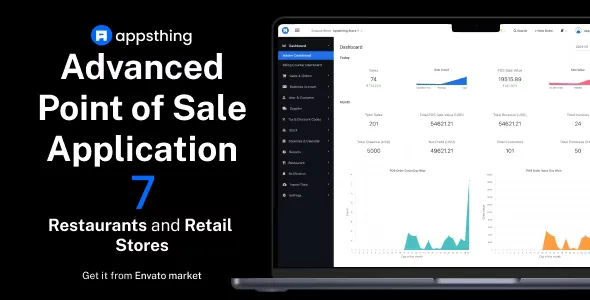
Appsthing POS - Multi Store Retail & Restaurant Point of Sale, Billing & Stock Manager Application
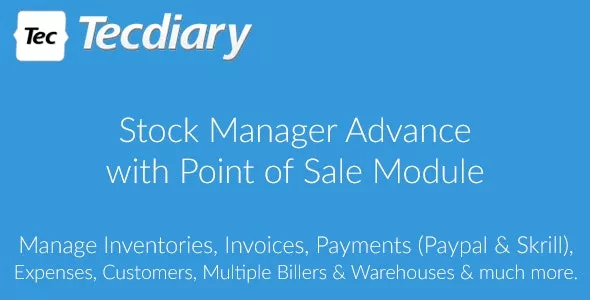
Stock Manager Advance with Point of Sale Module

Stock Manager Advance with All Modules
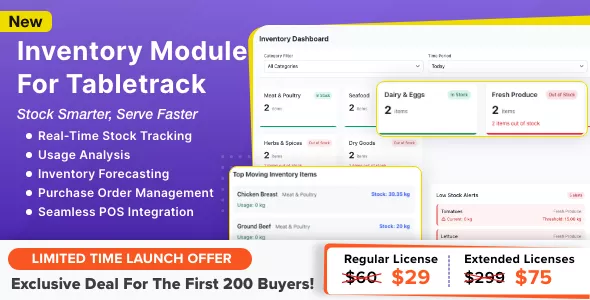
Inventory Module for Tabletrack

Inventory OS v2.0.0 - Inventory & Shop Manage

SalePro - POS, Inventory Management System, HRM & Accounting

POS - Ultimate POS system with Inventory Management System - Point of Sales - React JS - Laravel POS
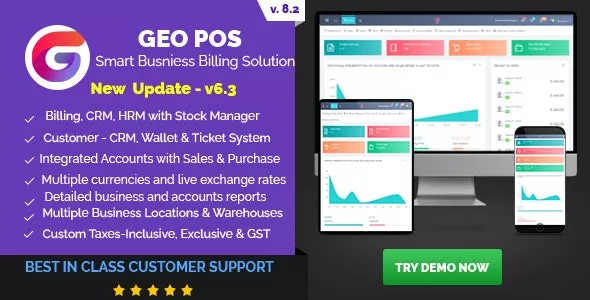
Geo POS - Point of Sale, Billing and Stock Manager Application
No comments
Leave a comment